
Kindle app for iPad and iPhone is very easy to operate, and many users enjoying it without even knowing how powerful this app can be if you want to learn more about the book and topics it includes.
[ef-archive number=2 tag=”lists” ]
Just like other book-reading apps, Kindle for iOS
standard reference tools, such as a dictionary, Google, or Wikipedia, Kindle app for iPad and iPhone has a few extra features that will allow you to learn more about the book and its author, better follow the plot, and discover the most valuable passages.
The easiest way to access all features is via Menu. We’ll have a closer look at About This Book, Popular Highlights, and X-Ray.
[ef-reco id=”123906″ title=”Read also” info=”Top article”]
How to learn more with Kindle for iOS
About This Book
About This Book is a card with all essential info about the book and its author. You can not only access it from the Menu list. An even quicker way is to tap Info icon in the top right corner (see screenshot below, on the left).
When you open About This Book card, you will see the following sections:
Book Essentials
It includes the title and author. Below, there is a book blurb from a book detail page on Amazon.
Here, you will also find a share icon, which you can use to spread the word about the book you are currently reading.
Typical Time to Read
The information about the number of pages is available in the main view at the bottom, but in this section of the About This Book you’ll also find out what is the average time needed to finish the book.
About the Series
If a book is a part of a series, you’ll find the relevant info here: what is the name of the series, and which volume of the series the book is.
About the Author
You’ll read here information about the author pulled out from the author’s page on Amazon. Below, the covers of other popular books written by the author can be found.
The section includes also a Follow button that will connect you with the author on Amazon.
Popular Highlights
A short information with the number of the book’s passages that were highlighted by other users, and how many times it happened.
Popular Highlights
Popular highlights are not listed in the About This Book section. If you want to find out what passages have been highlighted by other readers, tap the Menu icon and then Popular Highlights section (see the screenshot below, on the left).
When you open the window with the most popular highlights from the book, you’ll see the favorited passages accompanied by the information about how many times they were highlighted.
The feature that shares what others like in the book I’m currently reading is an inspiring way to compare your point of view with the others. It is also a great and convenient way to reread the most valuable parts of the book (besides the passages you’ve highlighted, of course).
X-Ray
X-Ray is a unique featured available for some books in the Kindle Store. In Amazon’s own words “X-Ray lets you explore the bones of a book.”
What is X-Ray? It’s an advanced reference tool that helps track what’s happening in the book and analyze the dynamics of the plot. It’s a reading companion which comes extremely handy when there are too many characters in the book, and you got lost who is who.
You can access X-Ray in two ways:
- from the Menu – just like other features described above (see the screenshot below, on the left),
- in the top bar via the dedicated X-Ray icon (the screenshot below, on the right). This icon will be seen only in the books that have the X-Ray enabled.
X-Ray is an all-in-one guide to characters, locations, and terms used in the book. When you open X-Ray while being on a specific page, it will show on top the descriptions of characters and terms that are found on this page (see the screenshot below, on the left).
In the X-Ray list, the character is represented by the profile icon. You can narrow down the results to characters by tapping “People” tab on top.
Everything else, for instance, locations or historic events mentioned in the book, comes under “Terms.” The icon looks like an opened book.
When you tap the entrance, you’ll see the detailed description. If it’s a character, the card opens with a one-sentence description of the character and a simple bar showing the presence of this character throughout the book.
Beneath, you will find all instances when the character was mentioned in a book. This feature is a fantastic tool if the book has many characters and you don’t want to get lost in who they are and how they are connected.
The card presenting the terms is similar to characters but it includes the extended description from Wikipedia and a link to the full article. A bar with the presence of the term in the plot can be found under the description.
X-Ray is a great way to analyze the plot, and see how it develops: how characters evolve, and where the action takes place.
• • •
To get more posts like this, please subscribe by RSS or email. Let’s also connect on Facebook, Twitter, and Pinterest.
Using iPad or iPhone? Check out more posts below:
[ef-archive number=5 tag=”ipad”]







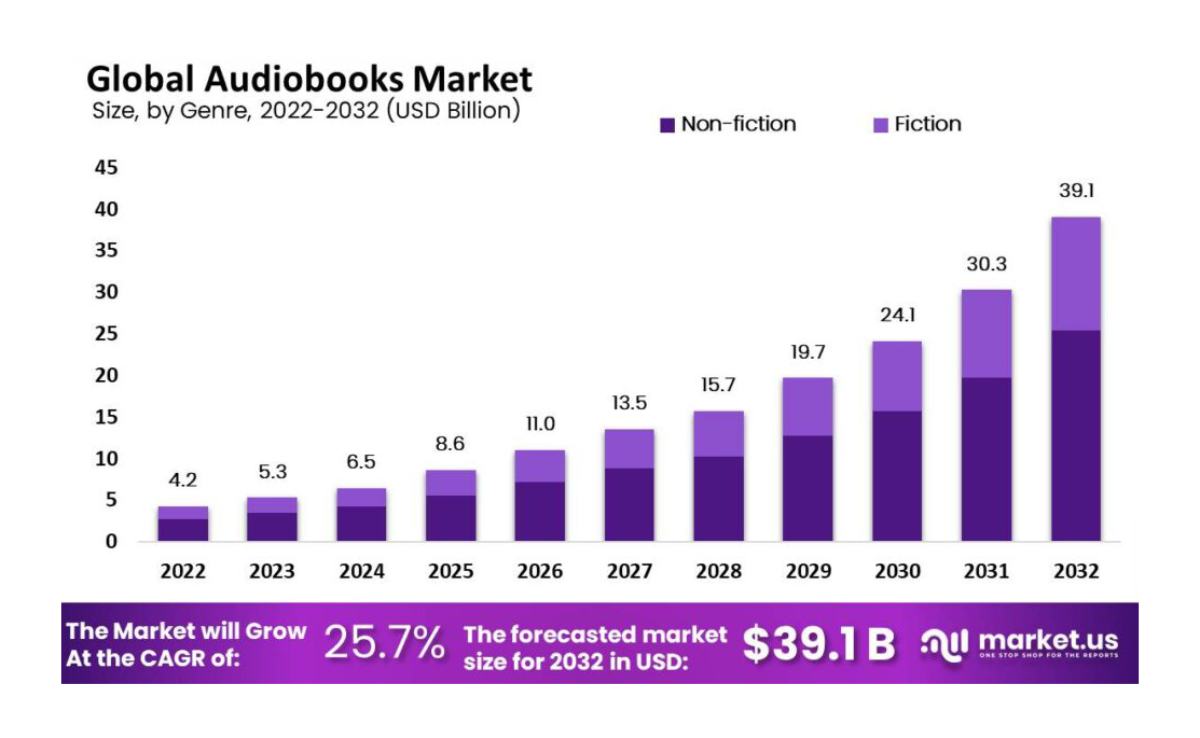




Leave a Reply