 If you prefer reading recent news on your Kindle or in a book-reading app, you’ll find this little tool very handy.
If you prefer reading recent news on your Kindle or in a book-reading app, you’ll find this little tool very handy.
NewsToEbook converts your feeds into an ebook file: mobi (for Kindle) or epub (for most other e-readers and e-reading apps).
There are two ways to add feeds:
1. Enter the feed manually
Simply visit NoteToEbook website and add a feed, or a website address (for instance the-digital-reader.com) into a field and hit OK.
You’ll see a list of recent posts, and pick up a relevant ebook format.

2. Connect with Feedly
Feedly is the most popular RSS-based news reader in the post-Google-Reader era.
To use NewsToEbook with Feedly you just have to install a browser bookmarklet from this page. Simply drag the bookmarklet into the bookmark menu in your browser.
Open Feedly, click on a bookmarklet, and the current session will be turned into the ebook.
Don’t worry, not all feeds will land in the ebook. You will have control over what to include:
- category (unread or saved),
- specific folder or folders,
- specific feeds.
Tell us what you think about the new tool, and don’t hesitate to check out 7 best ebook news sites.
Via Lifehacker.



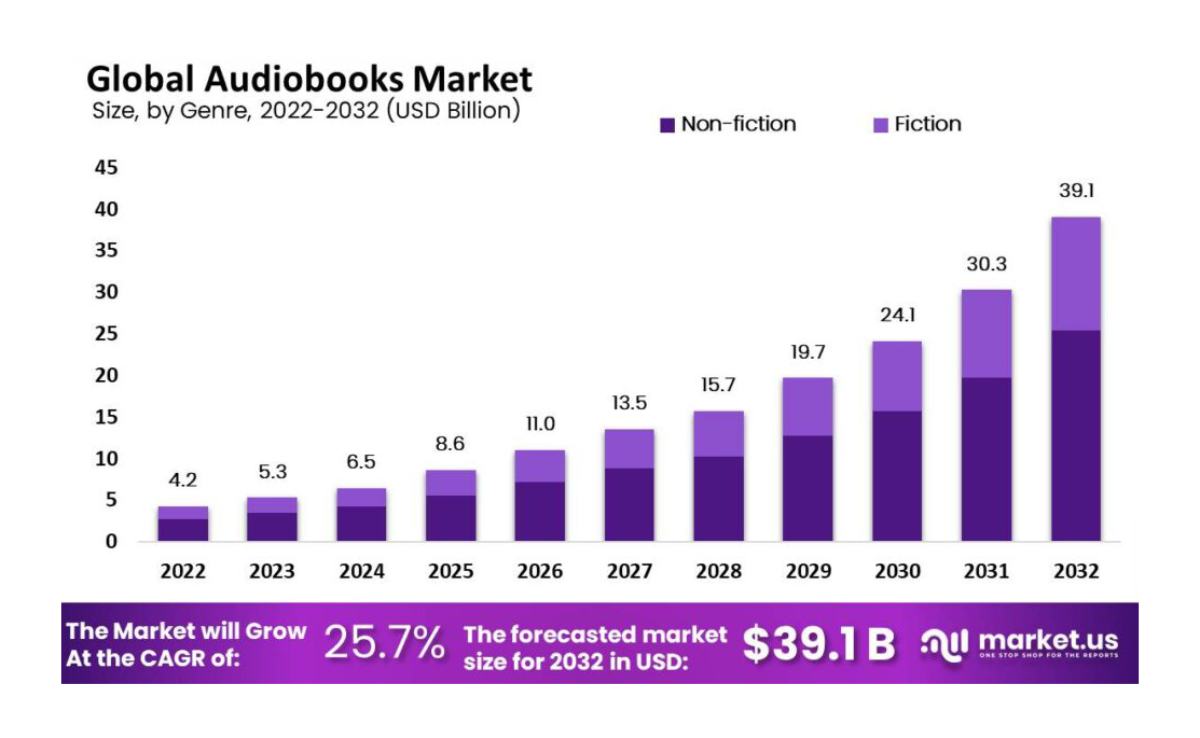




Leave a Reply