 Feedly is an advanced service that combines RSS feed management (via Google Reader) with a smart content discovery. Feedly’s Save for Later feature is synced with Google Reader’s stars.
Feedly is an advanced service that combines RSS feed management (via Google Reader) with a smart content discovery. Feedly’s Save for Later feature is synced with Google Reader’s stars.
As Google’s news reading tool will be retired on July 1, more and more people flock to other RSS-reading platforms, and Feedly is by far the best one – because it’s not only about RSS feeds.
One of the less known features Feedly offers is that you can add to saved items practically every web page. The feature is similar to what read-later or note-taking services offer (Instagram, Readability, Evernote). However, there is no Feedly bookmarklet, if you ask. I hope one day the app’s developers will make it available for users.
For now on, you can use a little tool called “mini toolbar”. Below you’ll see how to install and use it.
How to add any web page to saved items on Feedly
To start using Feedly and enable mini toolbar you’ll have to install a Feedly browser extension. It’s available for Chrome and Firefox.
Go to Prefs, under the profile picture in the top left corner. Scroll down through Preferences page to reveal Mini Toolbar section. Check “Yes” under “Mini Enabled?”

From now on, while visiting any web page (except Google search results, and a couple of other instances), you’ll see in the bottom right corner a small grey semi-transparent button. It’s mini toolbar, and by most users it’s being used as a sharing tool.
However, on top of social network icons (that you can select in your preferences, by the way), there are two Feedly-specific buttons. The top one is used to add the current blog’s feed to Feedly.
Underneath, there is a second one, with a sign of a bookmark. That’s Feedly’s Save for Later tool. Click on it, and you’ll add only that single page – and not to Feedly subscriptions, but to saved items.

I’m using that feature most often, quite frankly. I’m saving a lot of stuff inside Feedly, so it’s become my default short-time reminder. Having Save for Later option working on any web page outside Feedly is extremely convenient – especially that I check out Feedly a couple of times a day, and deal with saved items the same day – to read, share and/or write blog posts.



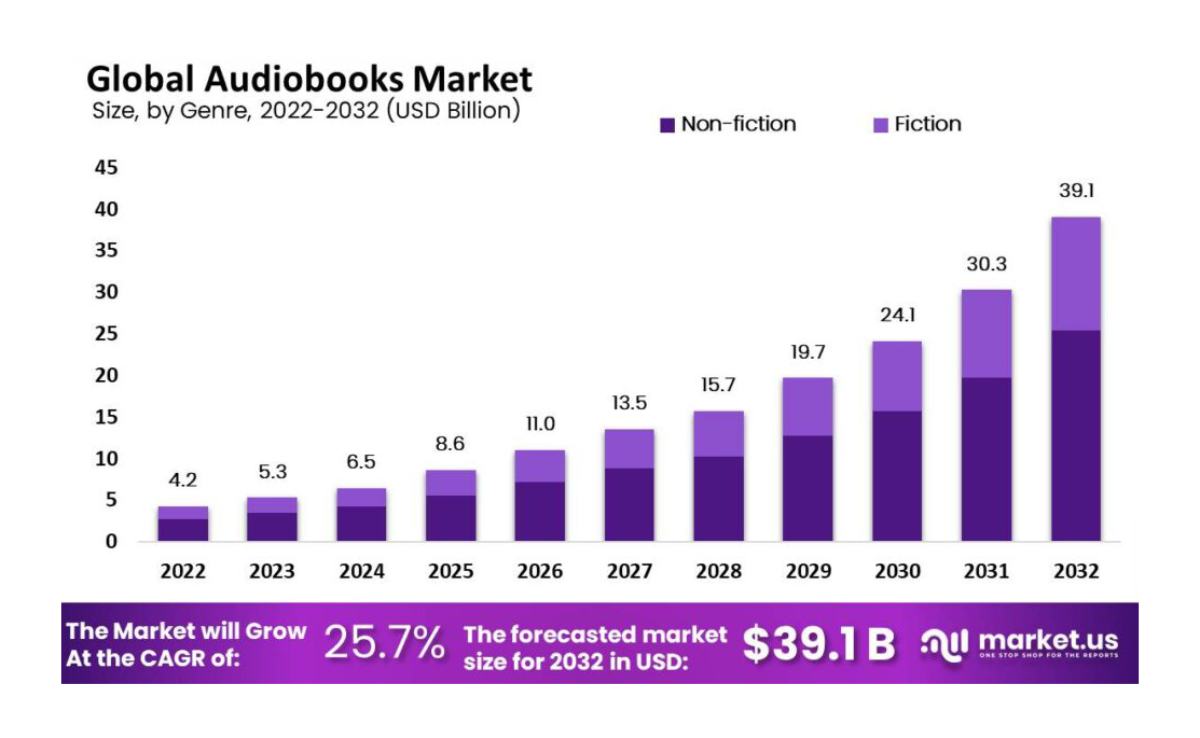




Leave a Reply