
Kindle Owners’ Lending Library was launched in November 2011, as a part of the Amazon Prime membership program.
[ef-archive number=2 tag=”lists” ]
For a yearly fee of $99, Prime members have access to over 1,000,000 Kindle books included in the Kindle Owners’ Lending Library, known also as KOLL.
Before deciding whether to join Prime or not, it’s good to know two limitations of KOLL:
- one book per month – although there are no due dates, you can borrow at most one book per calendar month,
- only on Amazon devices – an option to access KOLL is available only on Kindle e-readers and Fire tablets. You can’t access KOLL using Kindle apps on the iPad, Android tablets, or desktop computers.
In the end, there are only 12 Kindle books you can read for free a year, plus the need to invest in a Kindle or Fire if you still don’t have one.
Does it make sense to join Prime just to make use of Kindle Owners’ Lending Library? If you are a book lover, the answer is “no”. You should rather consider signing up for Kindle Unlimited ebook subscription. The monthly fee is $9.99.
If you, however, don’t read a lot of books, the ability to get good reads for free seems to be an extra benefit of using Prime. For more info about this versatile membership program, read our extended list of Amazon Prime tips and facts.
[ef-reco id=”109925″ title=”Read also” info=”Top article”]
How to find books included in the Kindle Owners’ Lending Library
There are three ways to find KOLL-eligible Kindle books on Amazon:
- Search the catalog of Prime-eligible books.
- Find KOLL books on search and browse pages.
- Check the details on product pages.
1. In the catalog of Prime-eligible books
When you go to KOLL’s home page you will only see a limited number of recommended books.
Instead, you can visit a browse page of Prime-eligible books. It’s linked from a Books category, not Kindle Store. That’s why it’s quite difficult to find it on Amazon.
In the beginning, there were only some 5,000 titles included in the Kindle Owners’ Lending Library. Currently, there are over 1 million titles.
Kindle Store’s catalog includes over 3.7 million titles. Therefore, KOLL constitutes well over 25%. Sounds pretty promising.
Don’t get too excited, though. The books offered by Amazon via their exclusive services like KOLL or Kindle Unlimited don’t come from the Big 5 publishers, so you won’t find many of the hot bestsellers.
The best way to find what’s most valuable in the Kindle Owners’ Lending Library is to browse specific categories with a default sort option – “featured” – set.
There are almost 400,000 titles in Literature & Fiction category. You’ll find 65,000 books in Mystery & Thrillers. YA category includes 50,000 titles.
2. On browse and search pages
Prime-eligible items (there are over 22 million of them on Amazon) are usually very well marked. You will find a small Prime logo under the product’s title or name.
However, it’s a bit more difficult when it comes to KOLL books. You won’t find the Prime logo in the default view – “list” (like on the screenshot below).
There is a quick trick to find out whether Kindle ebook is included in KOLL. Simply switch the view from “list” to “grid”, like in the screenshot below.
From now on, all Prime-eligible items are clearly marked with a Prime logo.
There is one thing to remember. Both print and Kindle editions are Prime-eligible. In the case of print books, it means a free two-day shipping. In the case of ebooks, it means the inclusion in KOLL.
Prime logo under the title may mean the print book is eligible, but Kindle is not. To find it out, simply hover over the cover of the book.
To let you better understand the difference, I prepared a simple comparison between two books that are Prime-eligible: Go Set a Watchman by Harper Lee and Robert Masello’s The Einstein Prophecy.
On hover information of Go Set a Watchman, you’ll see only one Prime logo – next to paperback version. It means the book qualifies for free shipping. Kindle version is not marked with Prime. It means it’s not included in the Kindle Owners’ Lending Library.
In the right side, you’ll see that both versions of Robert Masello’s bestseller are Prime-eligible.
3. On product pages
If you happen to land on Amazon directly on a product page of a book (for instance, from Google search results), you can still find out whether this particular book is included in the Kindle Owners’ Lending Library.
Under the Kindle edition module, you’ll see Prime logo and the text saying “Borrow for free”. That means it’s included in the Kindle Owners’ Lending Library.
• • •
To get more posts like this, please subscribe by RSS or email. Let’s also connect on Facebook, Twitter, and Pinterest.
More posts for Kindle users:
[ef-archive number=5 tag=”kindle+tips”]








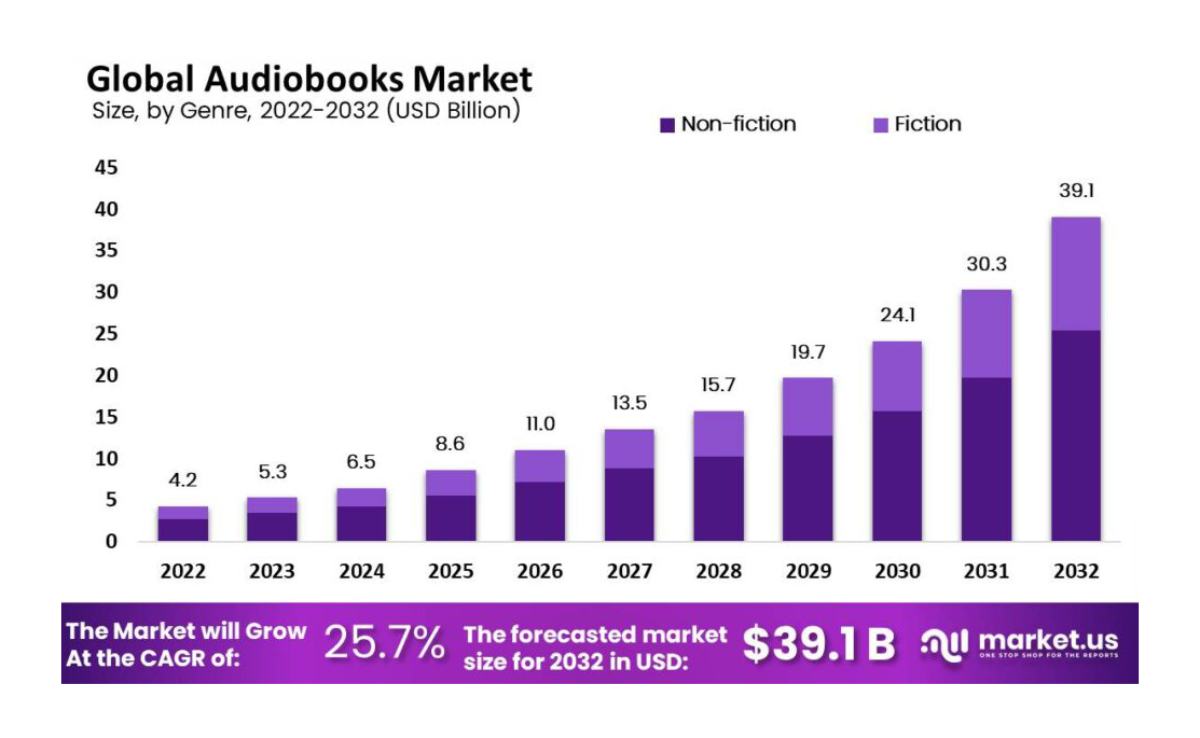




Leave a Reply