
Here are three easy ways to check out whether an iPad-related item you find on Amazon is eligible for Prime benefits.
Since iPad and other Apple products are officially available on Amazon, many users turn to the giant online store to make it a one-stop shopping hub.
And it won’t take you too much time to realize that Amazon Prime multi-benefit subscription is something that would suit you in so many different ways.
Before you try Prime (there is a 30-day free trial, and you can cancel the subscription any time), you should spend some time checking out whether the products you want to buy are eligible for free two-day shipping offered within Prime membership.
There are over 70,000 iPad-related products on Amazon – not only iPads themselves (offered at bit lower prices than in the Apple store) but also thousands of case covers, stands, and other accessories. And this is just the iPad.
It’s not difficult to find products that qualify for Prime benefits. Amazon makes a lot of efforts to clearly highlight Prime items across the store. Below, we present the three easy ways:
- When you search for a product
- On a page with product details
- On deals pages and sections
3 ways to find Amazon Prime eligible items for your iPad
1. On search pages
When you search for the product using Amazon’s own search box, you will see a list of results where there are two ways to check out Prime eligible items.
Narrow search to Amazon Prime
On the left side of the list of results, close to the top, check the box “Amazon Prime” accompanied with Prime logo, to see only the items that are eligible for shipping that’s free within your Prime membership.

the On search pages, the logo appears next to item’s price. It’s very useful because for Prime members eligibility becomes one of the important factors in deciding which product to buy.
Prime logo for recommended items
Just like when using Google web search, Amazon shows at the top of results a list of ads that are related to your key phrase. If any of the featured products are eligible for free shipping, you will see a Prime logo underneath.

2. On product pages
When you find the product you want to buy, you can easily check out whether you can enjoy the free two-day shipping.
Simply, find the Prime logo underneath price information (see the screenshot).

When you hover over the text “Try Fast, Free Shipping” that’s next to the Prime logo, you will read more about what can enjoy after you join Amazon Prime program:
- Free Two-Day shipping on millions of items
- Thousands of movies and TV shows with Prime Video
- Over one million ad-free songs on Prime Music
- Unlimited photo storage with Prime Photos
3. On deal pages
Many users start exploring Amazon from the Gold Box Deals page – a one-stop directory for the best deals that are currently available.
Here, you can spot Prime items are marked in a few ways.
“Prime Deal of the Day” label
On a list of featured deals, you will find also the ones that are available only to Prime subscribers. Regular Amazon customers won’t be able to buy the products marked with a “Prime Deal of the Day” label shown in a screenshot below.

“Prime Early Access Deal” label
Some lightning deals are better than others. And the most attractive ones are usually available for Prime members earlier than for regular customers.
If you see the label “Prime Early Access Deal,” it means that you have 30 minutes to decide whether to buy the product or not, before regular customers can add it to their carts.

Prime logo on a deal’s preview image
Another way to spot whether you have extra benefits as a Prime subscriber is to check out preview images on the list of available deals. From time to time, you will see an image with a Prime logo on it (see the example below).

Many of the iPad-related items that you can find on Amazon are eligible for special shipping conditions available only for Prime subscribers.
Prime Delivery gives you several options to save on shipping, from Free Two-Day Delivery to Free 2-Hour Delivery, to Amazon Day (add items throughout the week for free delivery on the day you choose).



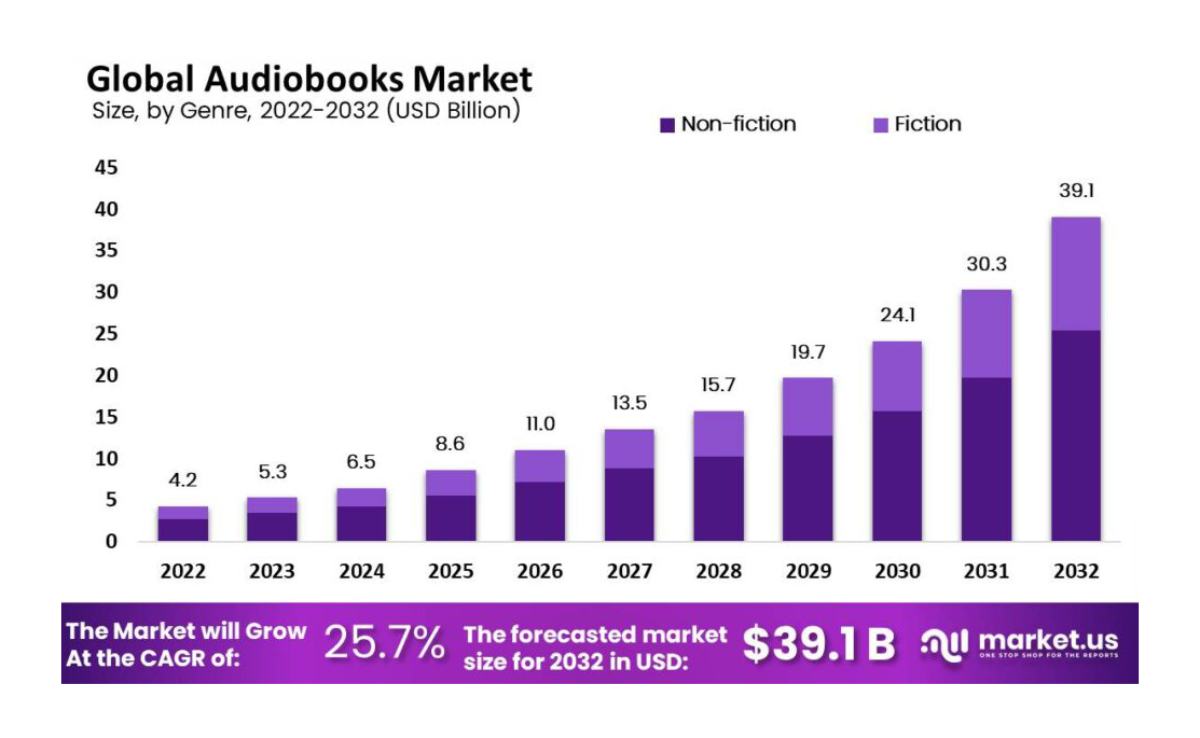




Leave a Reply