
A little-known Kindle Store feature lets you give a single Kindle book to multiple recipients. Here is how to do it.
Did you know that Amazon offers a very helpful option to buy a Kindle book for a group?
The feature puts an end to a major limitation of digital books, which can be described as “one user, one book.”
With Kindle for Groups, you can buy as many copies of a single Kindle ebook as you want, and send them to the recipients via email.
From a technical point of view, this buying option generates for you a list of redemption links that you can send later to your recipients.
Depending on how many recipients you plan to gift, you can choose one of the following methods to distribute the book:
- Send emails with redemption links one by one.
- Use a special email template and fill it with relevant names and redemption links.
The feature is available to US residents. If you shop the US Kindle Store from abroad and don’t have an American credit card set as your default payment method for digital purchases, you won’t see this buying option.
Also, if recipients of your gift live outside the US, they may not be able to access and download the book due to country or copyright restrictions.
How to gift Kindle books for groups
Buy a Kindle book for multiple recipients
Go directly to Kindle Ebooks for Teams and Groups landing page. Choose any book from the catalog. When you land on a product detail page of a Kindle ebook you’ve selected, you will see on the right side, under the main “Buy” section, a widget entitled “Buy for others.”
You can select the number of copies from a drop-down list (from 1 to 15), or if you want to buy more than that, just type in the number. So far, you can buy 100 copies at most.

Once you choose the number, hit the “Buy for others” button, provide your order details, and click “Place your order.”
If you want to buy more redemption links for the same book, you should be able to do it by repeating the purchasing process.
⇢ Read more on Amazon Help pages
Distribute a Kindle book to multiple recipients
As I’ve already mentioned, you can choose a simpler or a more advanced method to redeem links.
Send links one by one
If you have bought a few copies, the easiest method is to send a few separate emails, each one for one person, and with one redemption link.
To do that:
- Go to Your Digital Orders.
- Find your Kindle for Others order, and click “View Redemption Links.”
- Click “Copy” link. This will copy the redemption link and instructions for the email recipient how to redeem the book.
- Paste the link and instructions into the body of a new email, type the recipient’s email address and hit “Send.”
Send books to multiple recipients at once
If you plan to send dozens of Kindle books, the previous method becomes too time-consuming. That’s why Amazon gives a more advanced and quicker way to do that, using a special spreadsheet and email template (see the screenshot below).

- Go to Your Digital Orders.
- Locate your order, click “View Redemption Links,” and then click “Download spreadsheet.”
- Open the file and fill in email addresses and names of your recipients.
- Download an email template, and adjust the message to your needs.
- Use a tool like mail merge to combine the template and spreadsheet.
- Send out emails to your recipients.
Are you interested in all things Kindle? Keep exploring:
[ef-archive number=5 tag=”kindle”]



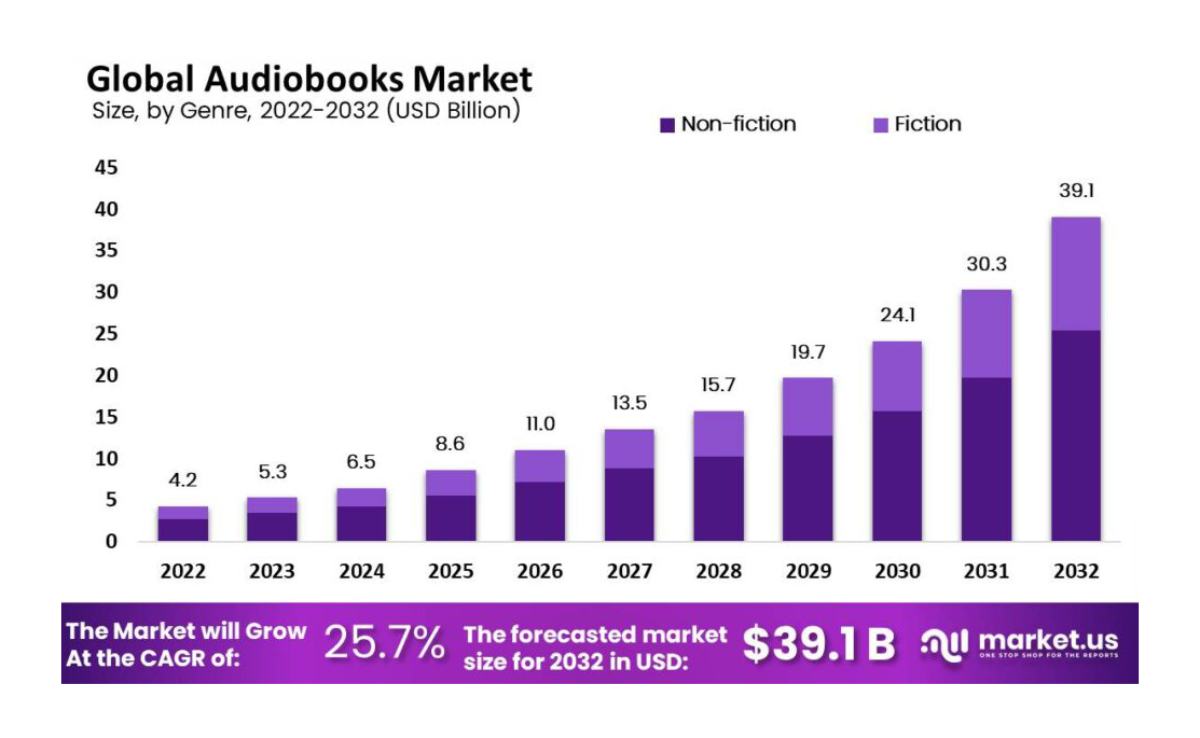




Leave a Reply