It’s been a long time since Kindle apps for major mobile operating systems – Android and iOS – have been thoroughly refreshed. Until now.
[ef-archive number=2 tag=”lists” ]
Amazon has just announced an “all-new Kindle app that makes it easier than ever to turn your phone or tablet into a book.” Have you noticed that it’s singular, although we are talking about apps for two different platforms?
It’s because the look of the Kindle apps is unified across these two platforms. In fact, when you take a closer look at the screenshots in the Google Play and Apple’s App Store, you will realize they are the same.
The apps look like being completely refreshed, but the feeling comes from the fact that most changes were made in design elements. The first visible thing is a new – and in my opinion much better – app logo.
When you open the app, you’ll see that many improvements were made to help users find own books or discover new ones more easily. Most changed were made to the Home View. Interface elements in the Book View hardly improved.
The new navigation bar at the bottom highlights the book you are currently reading. Its cover is seen right in the center of the bar. Bigger book covers are something you will see more often in the new release of the apps.
On the left side of the navigation bar, besides Library, you will see Community section. Integrated with Goodreads, it will let you easily discover and discuss books with friends. Goodreads comes to Kindle app for iPhone and iPad for the first time.
The Discovery section is devoted to making you find and buy stuff. It’s the kind of a recommendation engine that’s heavily integrated with the Kindle Store – something you can see in Fire tablets.
Interesting thing is that the Discovery section on the iOS app looks like being designed to let you buy books. You can only, due to the lack of a real Kindle Store integration, download free samples.
The last thing is something that will make you enjoy playing with it for a while: themes. You can choose between Light and Dark look. You can change a theme in the Settings, in More section.
One thing to note about the themes. They are applied to the Home View and are not the same as the reading mode inside the book (White, Sepia, Black). Changing the app’s theme doesn’t change the reading mode.
In my honest opinion, the unified cross-platform look is the biggest improvement the new update brings. You may switch from the iPhone to the new Google Pixel smartphone. You may drop your Android-powered Galaxy Tab and fall in love with the iPad. And you will always find the familiar reading interface of the Kindle app.
Are you enjoying the new app on your Android-powered machine? Do you like the new look and Goodreads integration on your iPad or iPhone?
⇢ Kindle for iOS ⇢ Kindle for Android
• • •
To get more posts like this, please subscribe by RSS or email. Let’s also connect on Facebook, Twitter, and Pinterest.
More to explore:
[ef-archive number=5 tag=”lists”]




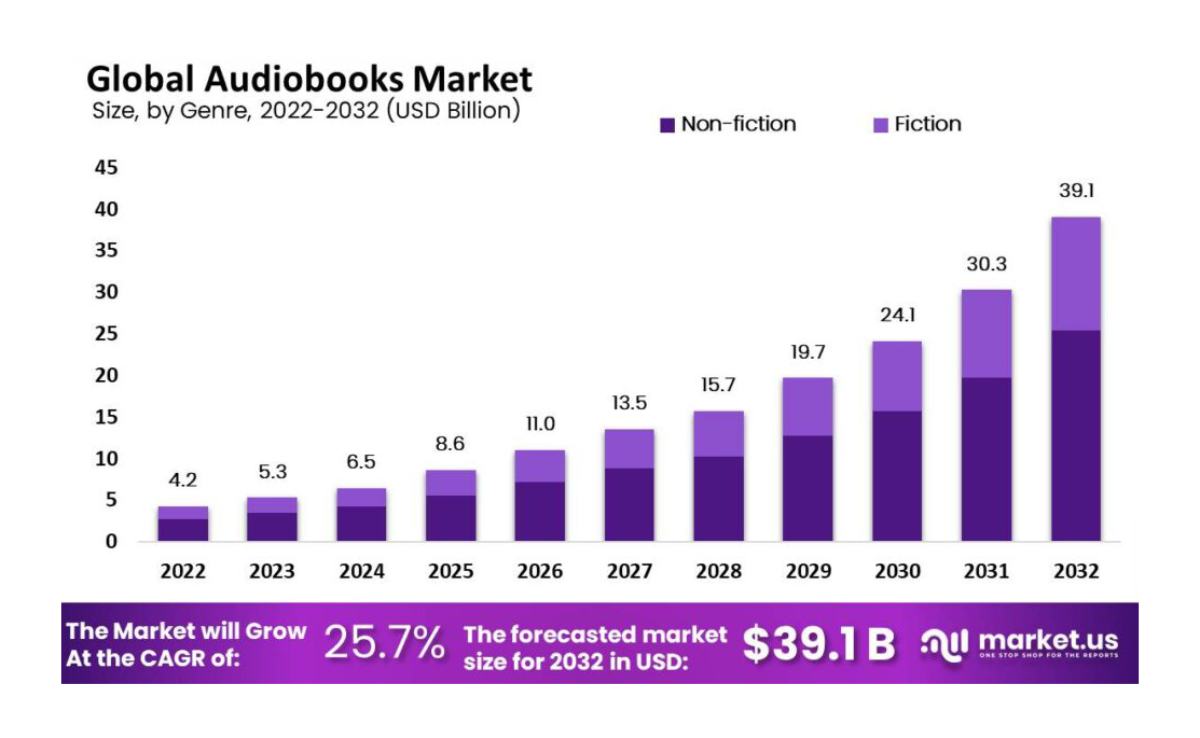




Leave a Reply