
Trackpad enabled iPad keyboard cases don’t have to be magic. They have to be useful. Here are the best designs to consider.
Support for external trackpad and mouse was introduced with the release of iPadOS 13.4 in late March 2020, giving many laptop users another reason to switch to iPad.
Controlling an iPad right from the keyboard, without the need to raise your palm every time you want to change the cursor position or perform basic tasks, could be a huge upgrade of an iPad-based workspace.
Trackpad gestures for iPad include such common tasks as moving a cursor, clicking, dragging, opening a dock, scrolling up or down, zooming, or switching between open applications. Without the trackpad support the iPad is like a laptop; with the trackpad support it is a laptop.
In reality, for several weeks the only iPad keyboard case equipped with the trackpad was the 2nd-generation Magic Keyboard. A version for iPad Pro 11 costs $300. You have to make a very long list of reasons to justify the cost this high.
Are there any – less magic but more reasonable – alternatives to Magic Keyboard 2 that could be used with other iPad models as well?
Besides premium models from Logitech and Brydge (which are more affordable than Magic Keyboard 2, but still cost at least $150), you will find in the following overview a few other third-party keyboard cases with integrated trackpads. Some of them cost less than $50.

How to choose the best trackpad keyboard for iPad
Laptop-style case – this kind of iPad keyboard cases looks and feels similar to classic laptops. All you have to do it place the iPad into a display frame.
Folio stand case – a great idea for users who are looking for an executive style iPad case with extended keyboard and trackpad functionality.
Rotating case – Magic Keyboard or folio stands provide limited flexibility when it comes to setting the viewing angle. If this factor is essential for you, look for 360-degree rotating and convertible iPad keyboard cases.
Detachable keyboard case – this is the most flexible option. You can remove the keyboard panel from the case and use it with another Bluetooth enabled device, such as your iPhone. Removing a keyboard is also useful if you don’t want to carry extra bulk if you don’t need it.
Smart Connector ready case – keyboards that connect with iPad via Bluetooth need an external source of energy. If you don’t want to recharge your keyboard, go for the one that connects with iPad via Smart Connector.
How to enable external keyboard trackpad for iPad
Step 1: Go to iPad Settings, then Accessibility, then Assist Touch.
Step 2: Enable Assist Touch.
[ef-reco id=”131000″ title=”Read also” info=”Top article”]
10 best keyboards with trackpad for iPad
1. Jelly Comb iPad 10.2 trackpad case with detachable backlight keyboard


Our pick: Best budget iPad 10.2 trackpad keyboard
From Jelly Comb, a trusted producer of tablet and computer keyboards, comes a new iPad keyboard case that’s equipped with iPadOS-compatible trackpad, and features an inner Apple Pencil holder.
The Bluetooth keyboard is detachable, and compatible with other iOS devices, so you can use it with your iPhone as well. The touchpad is sensitive, what combined with laptop-style keys, could dramatically improve your productivity.
With long battery life, you can use the Jelly Comb trackpad keyboard for up to 220 hours if the backlight is turned off.
The adjustable backlight allows you to personalize your setup, match specific working conditions and showcase your favorite colors.
✨ Compatible: iPad 10.2, iPad Air 3, iPad Pro 10.5.
2. Jelly Comb iPad Pro 12.9 touchpad keyboard case

Jelly Comb offers the same keyboard with trackpad for the top-shelf 12.9-inch iPad Pro.
It’s worth noting that the keyboard’s 650 mAh rechargeable battery can work for a stunningly long time – well over 200 hours without backlight turned on. A standby time is up to 800 hours.
If you are looking for an iPadOS compatible case with a removable keyboard you can use with other Apple devices, this one should fit your needs the most. iPad Pro 12.9 has the largest screen, so the accompanying keyboard panel gives the largest palm space.
✨ Compatible: iPad 12.9 (2020 and 2018).
3. Laptop-style 360-degree rotating keyboard & trackpad iPad case

Our pick: Best multipurpose trackpad iPad keyboard
Opposite to most other iPad keyboard cases (which are cases with an added keyboard panel), this high-quality case lets you turn your iPad into a convertible laptop.
Offered by Typecase, the case is made like a laptop computer. You place the iPad into a frame effectively turning it into a laptop’s display.
The illuminated keyboard offers a standard key layout with 78 comfortably spaced laptop keys. Each key is laser etched, so the character is well illuminated and visible even in the darkest light conditions.
There is a row of dedicated iOS / iPadOS keys for “zen productivity” as the producer calls it. An Apple Pencil loop on the left side is a nice addition.
One more reason to go for this specific iPad touchpad keyboard case is ability to rotate the display by 360 degrees giving you unlimited ways to work and present your work. If you are asking: yes, the display can be folded back to hide the keyboard completely, just like in convertible laptops.
✨ Compatible: iPad 10.2, iPad Air 3, iPad Pro 10.5.
4. Affordable folio-style iPad trackpad keyboard

If you are looking for a classic style folio stand case that comes with iPadOS compatible detachable keyboard & trackpad, take a look at the one from Eoso.
You can place the iPad at one of three angles to let you work at the desk or on a sofa. At the bottom of the iPad frame, there is a safe Apple Pencil holder.
The keyboard itself is made of durable PU material, and, with perfectly cut keys, it gives a much-desired feeling of working on a good old laptop computer.
The regular price of this keyboard & trackpad iPad case is set well below $50, but please keep in mind that no backlight system is included.
✨ Compatible: iPad 10.2, iPad Air 3, iPad Pro 10.5.
5. Trackpad keyboard case for older iPad models

If your iPad is not the latest model but run on at least iOS 13, you can still give it an external touch-enabled keyboard that’s combined with a case cover.
The Omnitype keyboard case can rotate by 360 degrees, and opens up to 150 degrees, so it’s a perfect way to share what you are viewing or working on.
Inside, the case includes the latest Bluetooth 5 chipset to connect with your iPad without any delay. The rechargeable battery will let you use the keyboard for up to 30 hours and up to 100 hours in a standby mode.
The most prominent feature of this trackpad keyboard case is round backlit keys. You can choose from two body colors: Black and Rose Gold.
✨ Compatible: iPad 2018 and 2017, iPad Pro 9.7, iPad Air 1 and 2.
6. Logitech Combo touch keyboard with trackpad – fits iPad 10.2

Our pick: Works with Smart Connector
If you are ready to spend more money for an Apple-approved iPadOS compatible keyboard case with trackpad, take a look at Logitech’s Combo Touch. It’s available in Apple’s online store, but you can also get it from Amazon.
The case features an adjustable kickstand (40-degree tilt) so that you can position the iPad’s display at the right angle. The keys give familiar soft laptop-like experience and are well spaced for maximum typing precision.
Most importantly, the keyboard features a trackpad that fully supports all iPadOS multi-gesture possibilities. What’s more, four use modes will help you comfortably work with the iPad on any task you imagine.
Last but not least, Logitech Combo Touch is compatible with Smart Connector, so there is no need to recharge it.
A version of Logitech Combo Touch trackpad keyboard case for iPad Air 3 and iPad Pro 10.5 is also available on Amazon.
✨ Compatible: iPad 10.2.
7. Brydge Pro+ wireless keyboard with trackpad for iPad Pro models

This aluminum keyboard case from Brydge is at the same price level as Magic Keyboard. Is it better than original Apple keyboard? Is it worth investing?
Brydge is one of few Apple-approved brands. It offers premium keyboard cases that will turn your iPad into a laptop. Opposite to Magic Keyboard, the case allows you to position the iPad screen exactly at the right angle (from 0 to 180 degrees), thanks to patented hinge design.
The case is engineered from machined high-grade aluminum to match the design, quality and color of iPad Pro models. Bluetooth 5.0 module and 3-month battery life add to a long list of benefits.
The case comes with edge-to-edge keyboard and oversized trackpad designed specifically for the touch-first experience on the iPad: full pointer support and access to iPad gestures, such as two-finger scroll or right click.
Adjustable backlit keys provide the ultimate typing experience in low to no light conditions. Three levels of backlight will meet all your visibility demands.
If a Magic Keyboard doesn’t make you believe you can use your iPad the way you used your laptop, Brydge should do the trick.
✨ Compatible: iPad Pro 11 (2020 and 2018), iPad Pro 12.9 (2020 and 2018).
8. Rotating laptop-style iPad Pro 11 keyboard touchpad case

Our pick: Best laptop style budget keyboard for iPad Pro
If you are looking for a touch-enabled keyboard case for your 11-inch iPad Pro, the one from Levet is worth recommending besides the Magic Keyboard and Brydge Pro+.
This backlight keyboard case comes with a multi touch trackpad to make the most of the gestures iPadOS offers.
When you place the iPad in the display-side frame, you will effectively use a laptop, not a tablet on a stand.
The display can rotate both vertically and horizontally giving you endless possibilities of setting up a work space or sharing your presentations. And the powerful hinge keeps your iPad at the exact angle you set.
With 2 backlight modes and 7 colors, you can illuminate the keyboard exactly how you want it. And with the backlight turned on, you can use the keyboard for up to 3 hours, with the battery life extending to even 350 hours if you don’t use backlight option.
✨ Compatible: iPad Pro 11 (2020 and 2018).
9. Rubber, one-piece trackpad keyboard case for iPad Pro

This is a newly released iPad Pro 11 keyboard case with touchpad, and it’s worth taking a look, if you want a slim case with integrated touchpad keyboard, kickstand, and Apple Pencil wireless charging support.
The case comes with well-spaced keys and a low of dedicated iPadOS keys. All in a rugger-like case that closes like a folio case.
A large trackpad allows you to use all gestures you can get on an iPad – but in the same way as on a classic laptop.
The case sports actually two slots for Apple Pencil. One is used to carry the stylus, while the other one is used to for charging.
✨ Compatible: iPad Pro 11 (2020 and 2018).
10. Most popular iPad keyboard case with touchpad

From Phixnozar comes one of the first keyboard cases equipped with iPad-compatible touchpad. The keyboard is not detachable but integrated into the base. Thanks to that, the case is much thinner than other ones in this category.
A built-in kickstand lets you position the iPad at the angle that’s optimal for desktop work. It will definitely be unstable when typing work on a sofa or bed.
The battery life has impressed many Amazon users. After 2 hours of recharging, you can type on a keyboard for up to 100 hours, plus you have 130 more hours to keep the keyboard in a standby mode.
Just like in other iPadOS touchpad keyboards, you can use a full row of tailored function keys. An interesting feature to notice is ability to enable or disable trackpad support. Simply press “Fn+Space” key combination.
The case is available in two color options: Black and Pink.
✨ Compatible: iPad 10.2, iPad Air 3, iPad Pro 10.5.
[ef-reco id=”123641″ title=”Read also” info=”Top article”]
Where can I buy iPad keyboards and keyboard cases?
If you’ve reached this point of the article, most probably you haven’t found the perfect iPad trackpad keyboard yet.
Don’t limit yourself to Apple’s online store. Here are a few other options to check out:
eBay – checking out eBay is always a good thing to do. First, you can find here official Apple iPad accessories at prices that can be surprisingly low. Secondly, eBay is a good destination for unbranded, affordable keyboard cases in a variety of colors.
Rakuten – it’s one of the largest online stores, offering a wide selection of electronic devices and accessories. If you can’t find a good iPad keyboard on Amazon or eBay, make sure to explore Rakuten. There are hundreds of different models to choose from, both universal and tailored for specific iPad models.
Amazon – a default store for a vast majority of online consumers. It lists more than one thousand results for “iPad keyboard.” On top of the list, you’ll find the most popular models, with plenty of detailed reviews.
Are you interested in the iPad and iPhone? The story continues:
[ef-archive number=5 tag=”ipad”]



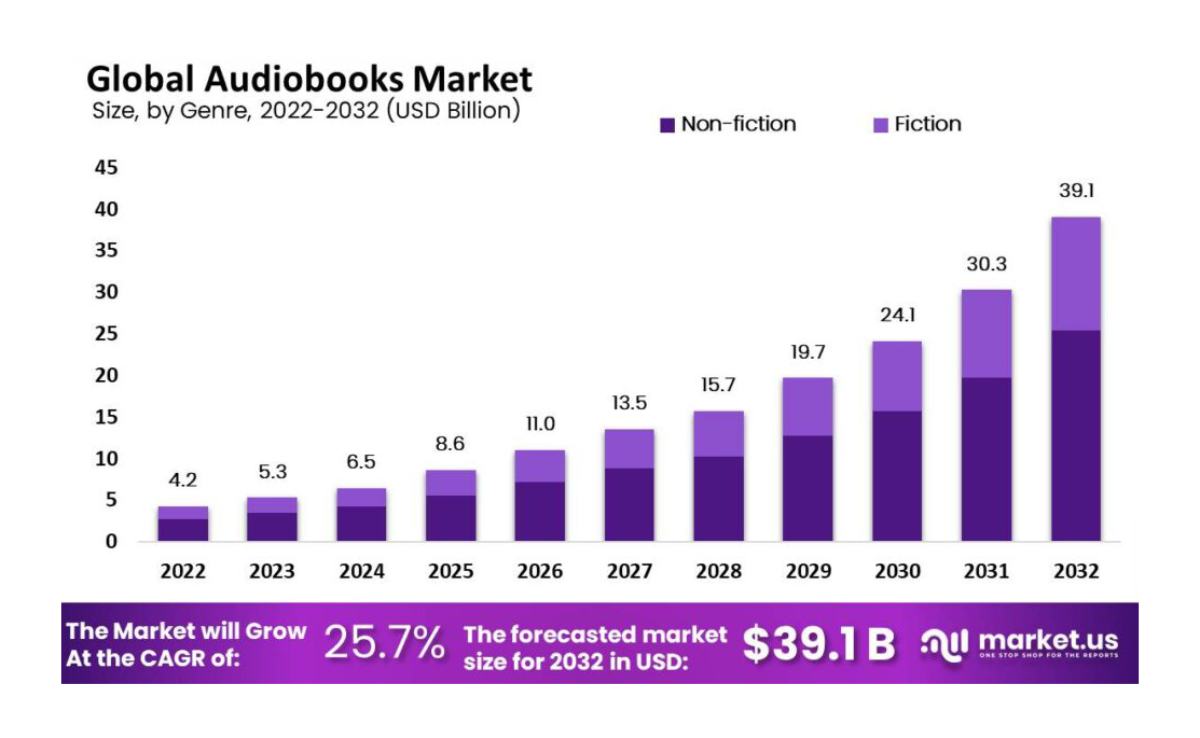




Leave a Reply