
A keyboard case is not the only way to make your iPad an extremely effective writing companion. Read on to discover other helpful tools.
With the support for Apple Pencil and Smart Keyboard, current iPad models, even the most affordable ones, are not only entertainment beasts, not any longer. They become an essential part of a workspace.
The only problem is typing on a touchscreen. Even if you enable keyboard clicks and turn on haptic feedback on key press, there is still one big thing missing – the smooth movement of keys under your fingertips and the calming click-clack sound of a mechanical keyboard.
The easiest way to fix it is to get a keyboard case or a standalone iPad-compatible Bluetooth keyboard. Sometimes it’s not enough – but sometimes it’s too much.
Jump directly to:
There are other tools that will help you write faster, make fewer typing mistakes, and use the iPad’s writing capabilities to a greater extent. How to find out which one you need?
Think about what you really need.
Maybe you want that vintage sound of a mechanical keyboard, function keys, and a touchpad. But maybe you only need a more flexible way to position the iPad; maybe you get distracted by the way your palm moves over the display; maybe you want to comfortably write on a sofa; maybe all you need is the touch of paper when taking handwritten notes.
Top iPad cases and accessories for writing – highlights

In the following roundup, we’ve put together several cases and accessories that address specific needs of iPad users who write a lot:
- Cases and stands that positions the iPad exactly at the right angle and right level
- A real laptop style keyboard or keyboard case
- Writing gloves and special two-finger tablet gloves
- A paper-like screen protector
- A high-precision palm rejecting stylus
- Cases that are stable under pressure of the hands
- A rotating desktop stand with charging capability and portrait view
- A Smart Keyboard compatible back shell case
- Accessories that include palm rest areas
- A vintage-style mechanical keyboard
- A keyboard-ready cozy tablet pillow stand
[ef-reco id=”142028″ title=”Read also” info=”Top article”]
Best iPad cases and accessories for writing
iPad cases for writing
1. Zugu multi-angle iPad stand case


Our pick: Most versatile iPad stand case for writing
Sometime all you need to increase writing accuracy is the angle the iPad’s screen keyboard is positioned under your palms.
Most iPad cases offer two or three stand angles, and most of these stands are unstable when writing.
What would you say about the case that offers 7 or 10 angles that are secured by a strong magnetic structure to be stable in every position?
Meet Zugu case. It’s a heavy-duty case with an innovative integrated multi-angle that will let you place the iPad exactly at the right angle, no matter whether you are writing by the desk, in bed, or on a sofa.
Zugu case is available for all current iPad models, including iPad 10.2, iPad Air 3, and latest iPad Pro models.
2. Folio iPad stand case with raised palm rest

In certain conditions, especially when writing on soft or uneven surfaces, a way to raise the iPad to give more space for palms would be a great improvement.
Some iPad cases, business folio stands in particular, provide this feature. It’s thanks to their solid book-like construction, which makes them quite thick when you fold them back for writing.
Infiland offers business-style folio stand cases for a few iPad models, including iPad Pro 11, and iPad Air 3. It’s a good start to explore all other options.
3. iPad keyboard case with a touchpad

A dedicated operating system for iPad – iPadOS – lets users control a mouse cursor with external sources, such as a touchpad on a wireless keyboard or keyboard case.
Getting a keyboard with a touchpad is a great way to avoid moving your hand between the keyboard and display every time you want to change the position of the cursor.
How to enable wireless keyboard’s touchpad for iPad
Step 1: Go to iPad Settings, then Accessibility, then Assist Touch.
Step 2: Enable Assist Touch.
Affordable iPad keyboard cases that feature integrated trackpad are already available on the web, but they are limited to a few models, mainly iPad 10.2.
4. Apple-approved rugged keyboard folio case, Smart Connector ready


Our pick: Most affordable Smart Connector ready third-party iPad keyboard case
There are not too many third-party keyboards and keyboard cases you can find in Apple’s online store. Only three brands were granted the right to offer quality comparable to Apple: Logitech, Brydge, and Belkin.
If you are looking for the Smart Keyboard alternative that gives more protection for lower price, take a closer look at Logitech’s Rugged Folio Case designed for iPad 10.2.
The case offers military grade protection while showing slim shape and waterproof keyboard panel. It connects to the iPad via the Smart Connector, so you don’t have to worry about pairing or charging.
Logitech Rugged iPad 10.2 Keyboard Folio is available at Apple, but you can check out Amazon for lower prices.
5. Convertible iPad keyboard case

One of the reasons to go for a third-party keyboard iPad case is a feature (or a set of features) that original Smart Keyboard or Keyboard Folio miss.
One of these benefits is full flexibility in how you position the iPad against the keyboard.
Convertible keyboards hold the iPad in place of the monitor and use a special hinge to rotate it by 360 degrees – in all directions.
There are several iPad convertibles on Amazon, so if you are interested, don’t hesitate to check them out.
6. Slim iPad back case compatible with Smart Keyboard


This case does not improve writing on the iPad by itself but gives extra protection if you already own an iPad and Smart Keyboard.
As you know, when closed, Apple’s original keyboard covers only the front of the iPad. The back is exposed to dust and damage all the time, especially when carrying the device.
This solid and affordable backshell case from Poetic is a great way to protect the iPad in every possible condition. Most importantly, the case features also an integrated Apple Pencil holder doubling as an extended grip area, helping to hold the device easily with one hand.
The case is compatible with iPad Air 3, but you can find on Amazon cases for other iPad models as well.
iPad accessories for writing
7. Professional iPad stand for handwriting


If you take many handwritten notes on your iPad, you may wonder whether there is a tool that would make the task easier and smoother.
We’ve mentioned earlier that having a palm rest would provide constant comfort and relief to your hands what will eventually lead to better efficiency.
Take a look at the ergonomic DraftTable iPad Pro stand from Elevation Lab. It’s addressed for designers, but it will also be a perfect companion for anyone who is heavily using a stylus to take notes.
The stand’s legs are glass fiber reinforced for strength. Everything is designed to keep the iPad in place when you are using it. Most importantly, the kit includes a standalone armrest (you can position it at the right distance from the iPad) and a separate stand for Apple Pencil.
8. Vintage-style mechanical keyboard for iPad


Our pick: Most affordable wireless vintage keyboard for iPad
For many writers (me included), a retro typewriter is a single object that has the power to switch from writer’s block to writing mood.
You’ve probably seen a few Bluetooth iPad-compatible mechanical keyboards, already. Ahhh,… shiny look, round keys, solid base… and a terribly high price. Usually well above $200.
The retro iPad keyboard from Lofree offers a nostalgic 60s look that’s available in a few fashionable (then and now) colors.
Most importantly, this mechanical Bluetooth-enabled keyboard is the most affordable option for those who are determined to get the vintage typewriter for themselves.
9. Inspirational writing gloves


Our pick: Best writing gloves for iPad
Cold palms are not helpful in writing. You write fewer words, make more mistakes, and feel general discomfort.
Keep your hands warm by wearing special writing gloves, no matter whether you type on a keyboard, iPad, smartphone, or take handwritten notes in your composition book.
These gloves hand-crafted by Storiarts will not only help you write faster, but they are an inspirational tool to become a better writer. They feature most famous passages from most famous classic novels and stories.
There are 24 variants to choose from. You can pick up the red gloves inspired by A Christmas Carol, or more neutral Sense and Sensibility in gray, or black & white variant with a text from Hamlet. Which one is your favorite?
10. Dedicated two-finger writing and drawing gloves

If you often write by hand on your iPad, you may need a more relevant tool – two finger drawing tablet gloves.
These professional gloves were originally used by graphic artists, but they become more and more popular with a growing popularity of Apple Pencil and other tablet pens.
These gloves are designed to help the palm smoothly slide over the touchscreen and eliminate the friction between the display and the surface.
At the same time, drawing & writing gloves eliminate oils that appear on the screen and are caused by the skin.
11. Full-sized laptop keyboard with integrated stand


Our pick: Best laptop-style keyboard for iPad
There are many tablet keyboards on Amazon, and you will have hard time choosing the best one for your needs. The thing is that most of Bluetooth keyboards don’t usually have ratings higher than 4.0/5.
Key features: laptop-style KM13 full-sized keyboard, adjustable stand with anti-slip silicone pad, powered by AAA batteries.
The keyboard from Nulaxy is one of few exceptions. It provides a highly comfortable typing experience, thanks to full-sized highly responsive keys that are quiet and soft.
The keyboard automatically goes to sleep after 10 minutes of inactivity. It’s powered by 2 AAA batteries, and can last up to 90 days, based on two hours of daily use.
There is a stand that you can slide out from the back of the keyboard. Thanks to that, you can place your iPad or iPhone at a comfortable viewing angle.
12. Palm rejecting stylus for high-precision handwriting


Our pick: Best iPad-compatible stylus for handwriting
To take quick notes by hand, you don’t need all the gimmicks of the Apple Pencil. All you need is an ergonomic stylus that’s perfectly precise and highly responsive.
One of the best Apple Pencil alternatives you can find on Amazon – which is the best choice for users who want to write on the iPad – is Penoval.
The pen features Palm Rejection Technology, thanks to which you can rest your palm on the screen without leaving stray lines.
With zero perceptible lag time and precision down to the pixel, just draw and write naturally without fear of missing a single line or detail. It works perfectly just like a pencil working on a real paper.
– Product description
There is no need to pair the stylus with the iPad. Just click the button and start writing!
13. Paperlike iPad screen protector

Here is something that will make handwriting on the iPad more like writing on real paper – a paperlike screen protector. Opposite to regular models, it features matte coating for cleaner, no-glare view, while preserving 99% of display’s responsiveness and clarity.
Paperlike screen protectors are an emerging category, but there are already variants for all current iPad models. When picking up the specific model, double-check if it goes well with iPad cases and supports Apple Pencil.
14. Keyboard-ready iPad pillow stand with arm rest


Our pick: Best iPad pillow stand for writing
Most users consider tablet pillows as perfect tools for reading books or watching movies. Some tablet pillow stands, however, are better than others.
From MoKo comes a design that will be extremely useful in writing. The stand is equipped with a large palm rest area, so that you can comfortably type on the screen keyboard, even for long hours.
The most helpful feature, however, is an ability to unfold and reveal a large pad that’s perfect to place a Bluetooth keyboard or put a notebook to make some handwritten notes.
Small pockets on both sides are designed to keep Apple Pencil (or any other stylus), charger, or earphones.
The tablet pillow from MoKo is a perfect solution if you write a lot in bed or on a sofa.
15. Rotating desktop iPad stand with charging capability


Our pick: Best iPad stand for desktop writing
Some users need a stand that would position the iPad at eye level while writing on a Bluetooth keyboard at the desk.
Other iPad users (me among them) want to have the iPad in portrait view when writing. Unfortunately, most iPad keyboard cases can set the iPad on a horizontal position.
Here is a solution that meets both needs – a solid desktop stand that can be rotated. The one offered on Amazon by Upergo is compatible with all iPad models, including the 12.9-inch Pro.
Due to the fact that the iPad is being held in place by side arms (and not a bottom cradle) you can use the bottom Lightning or USB-C port for charging or connecting.
Note: Please keep in mind that you won’t be able to attach Apple Pencil to the iPad Pro when using the stand, as the sidearms stay in the way.
The stand is particularly helpful when you use your iPad as a second monitor for your Mac thanks to Sidecar feature.
Where to buy iPad cases and accessories?
Have you found in this roundup the iPad case or accessory that suits your needs? If not, make sure to explore these sites for more recommendations.
Amazon – the best site to find alternatives for the original iPad case. There are currently almost 50,000 results for a search phrase “iPad case,” but only first 10,000 are listed. It’s a good destination if you are looking for third-party cases and sleeves – in a lot more color variants.
eBay – when you’ll go through the branded cases on Amazon, you’ll find out that many covers have a quite similar construction, and differ only in colors. On eBay, you can find the similar cases. Most of them are unbranded, and it usually means you’ll be able to buy them for a lower – sometimes much lower – price.
Etsy – this is our favorite marketplace for hand-crafted items. You’ll find here tons of beautiful iPad sleeves, covers, and everything else that will make you enjoy reading on the iPad even more. Many of these cases can be customized to your needs. If you want to get a unique, insanely cute bookish sleeve – look no further than Etsy.
Don’t stop exploring. Here are more posts for iPad and iPhone users:
[ef-archive number=5 tag=”ipad”]



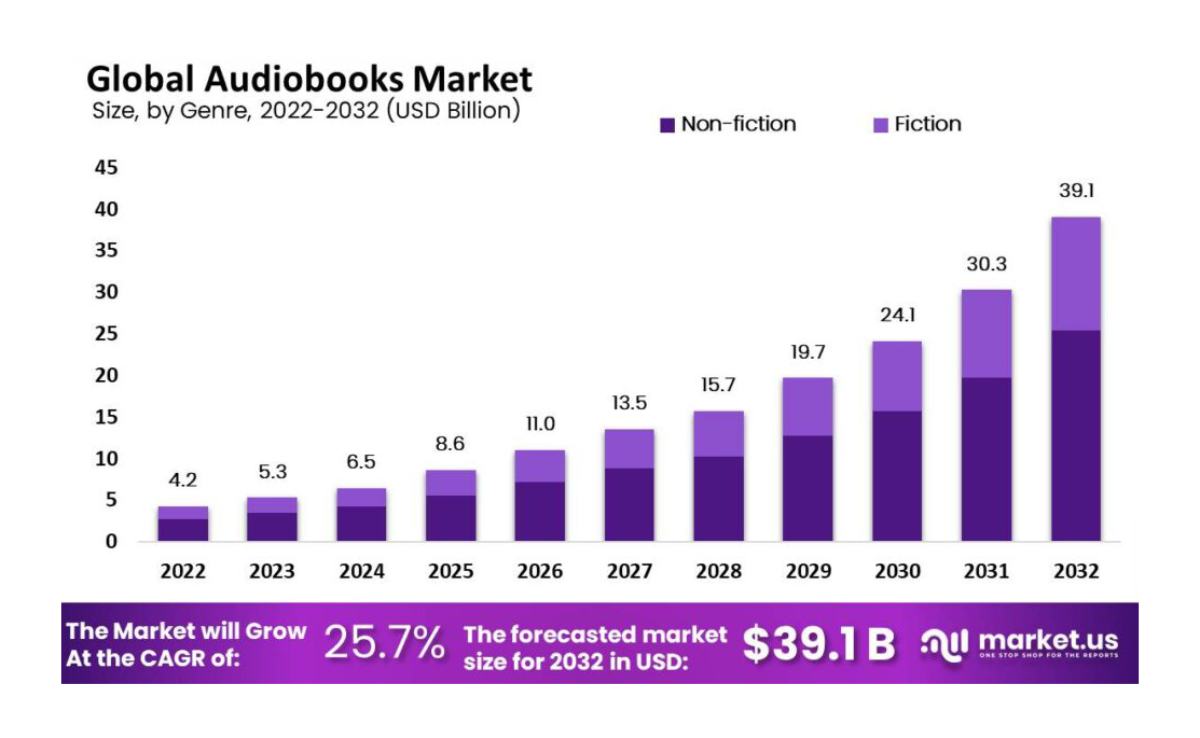




Leave a Reply