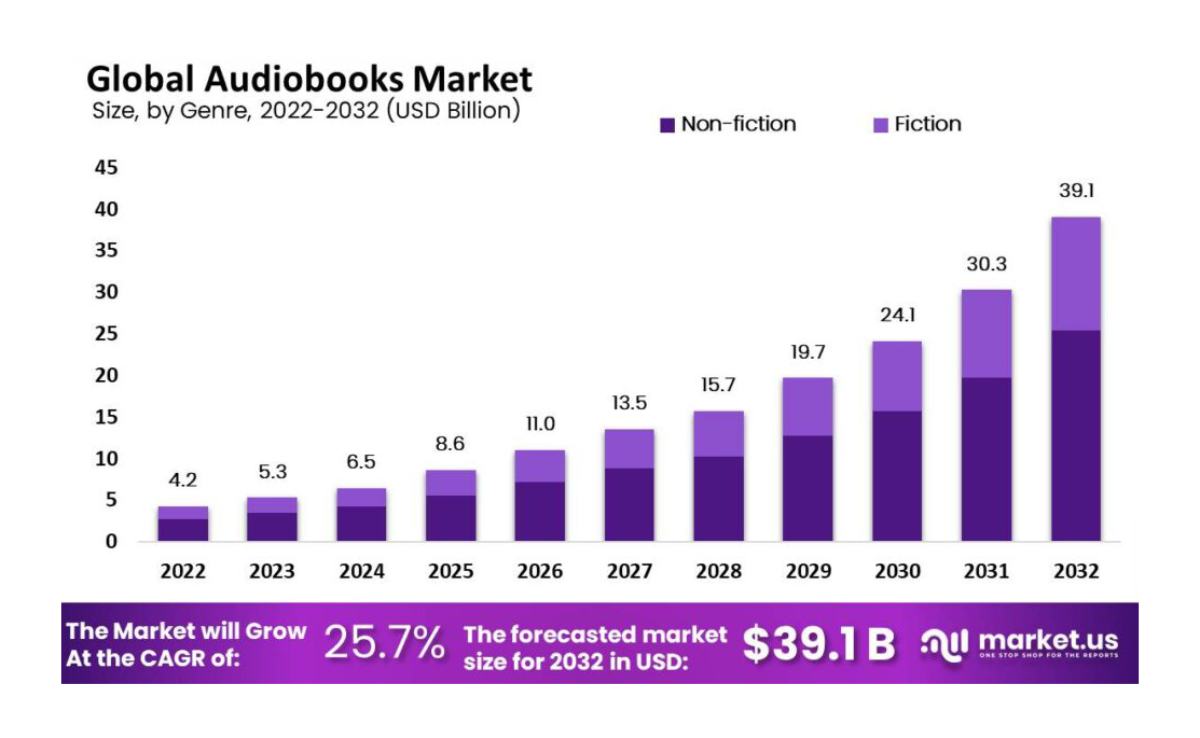The more complex the online store is the more difficult it is to find there what you are looking for.
[ef-archive number=2 tag=”lists” ]
Kobo online store offers not only ebooks but also digital magazines and newspapers, as well as branded devices and accessories.
How to find free ebooks on Kobo? Is there a special page that lists all current deals? Is that possible to buy an original Kobo case directly from the website?
In the list below, you’ll find answers to these and many other questions. We’ve put together the links to main sections of the Kobo Store, accompanied with facts and tips:
- Kobo Store homepage
- Kobo Store bestsellers
- Kobo Store deals
- Kobo Store special sections
- Kobo Store – e-readers and accessories
- Kobo Store help pages
- Kobo – ways to connect
- Kobo – other useful links
To easier find what you are looking for, you can use “Search within a page” option internet browsers such as Chrome, Safari or Firefox, provide. Usually, you can use the keyboard shortcut Ctrl+F (Windows, Linux, and Chrome OS), and Command+F (Mac).
We are aware this list doesn’t provide all the info you might need. Don’t hesitate to leave a question in the comments section. With the support of our readers, we will try to answer it or at least guide you to the web page where you can find more details.
[ef-reco id=”89133″ title=”Read also” info=”Top article”]
Kobo Store – a guide to sections, features, and deals
Kobo Store homepage

Unlike Amazon or Barnes & Noble, Kobo is a standalone online store, so its homepage is available at the domain address.
This is not as clear, though. Kobo owns two domains: kobo.com and kobobooks.com. It looks like the company still tries to figure out how to make use of both.
When you visit Kobo Store, it’s good that you are aware of a couple of facts. Usually, on the homepage, you’ll find everything Kobo wants you to find: top bestsellers, current Kobo Daily Deal, featured sections, and most important deals.
kobobooks.com
It’s a primary domain for Kobo ebookstore. Depending on your location – the country from which you connect to the web – a different content will be displayed.
By default, Kobo redirects the user to the relevant subdomain, based on the IP address geolocation.
For instance, under ca.kobobooks.com users from Canada will see the featured Kobo devices. The same with us.kobobooks.com for US. If you connect from other countries, you’ll see promoted devices under gl.kobobooks.com.
Targeted content is required, because some books are not allowed to be sold in different countries, or are sold at different prices.
On top of that, Kobo’s promotions are usually limited to most important countries, Canada and the US.
kobo.com
When you type kobo.com in the url address bar of your web browser, you’ll most probably be redirected to kobobooks.com.
However, the content that’s not the store itself rests at kobo.com. Under this domain, you’ll find help pages and Kobo’s newsroom blog, among others.
Kobo Store bestsellers

On the homepage, among the featured sections you’ll see “Top 50 Ebooks” and “Recently Reduced Bestsellers.”
Both sections highlight a few bestselling titles and link to full collections. Let’s have a look at them.
Top 50 Ebooks
The list is based on online sales and is refreshed every hour. Scroll down the page, and you’ll see top-selling Kobo ebooks in six categories:
- romance,
- mystery & suspense,
- fiction & literature,
- young adult fiction,
- science-fiction & fantasy,
- biography & memoir.
Each list includes 50 titles. By default, the books are sorted according to their sales, but you can change it to price, rating, or release date.
Recently Reduced Bestsellers
From what we’ve noticed, the url address of the section is not fixed, so linking to the current collection doesn’t make sense.
The best way to find the section is to scroll down the Kobo Store homepage until you reach “Recently Reduced Bestsellers” section.
Usually, a couple of hundreds of titles are listed. You can sort the list by price, but you can also set the price range in the left-side widget.
Other bestsellers lists
Kobo also offers ebook collections that are compiled according to the most prestigious book bestsellers list – the one from The New York Times.
On Kobo website, you can browse for:
Kobo Store deals

Kobo runs several deals throughout the year. Both Kobo devices (e-readers and tablets) and ebooks are being discounted.
The deals are usually offered to Kobo customers who live in both Canada and the US.
It’s good to check out Kobo at least for:
- Valentine’s Day deals – at the beginning of February,
- Mother’s Day deals – the beginning of May,
- back-to-school deals – the beginning of September,
- Black Friday & Cyber Monday deals – the end of November,
- end-of-year deals – two last weeks of the year.
Kobo Daily Deal
Just like other ebookstores, each day Kobo offers one or a few titles that have considerably reduced prices.
You can expect the prices from $0.99 to $2.99, reduced by more than 50%. Usually, one book is being offered. Sometimes you can also grab an Extra Daily Deal.
You can check out Kobo Daily Deal in three ways:
- Kobo Store homepage – simply scroll down the page to reveal Kobo Daily Deal section,
- a special Kobo ebook deals page – at this web address you’ll find all current Kobo ebook deals,
- Kobo Deals profile on Twitter – a special Twitter account devoted to sharing all deals from Kobo ebookstore.
Current Kobo ebook deals page
Most attractive deals are featured on top of the Kobo Store homepage. If you want to check out all books that are currently offered at reduced or low prices, make sure to visit a special page with Kobo ebook deals.
You’ll find here:
- Kobo Daily Deal,
- Extra Daily Deal,
- current storewide ebook promotion – for instance for Black Friday or Mother’s Day,
- Recently Reduced Bestsellers,
- Great Reads Under $5,
- Bargain Reads (in fiction, mystery, romance).
Deals on Kobo e-readers and tablets
A couple of times during a year Kobo devices are also offered at reduced prices. Besides the usual deal seasons, such as Mother’s Day or Cyber Monday, the devices might be discounted when the new model is being launched – the one from Kobo, but also the one from Kobo’s competition.
Kobo Store special sections

There are a couple of interesting sections that are worth checking out from time to time.
Kobo Free Ebooks
For a long time, free ebooks were hard to find on Kobo. It has changed.
Now, there is a special starting page that lists most interesting free ebooks on Kobo.
The page starts with the highlight of Top 50 Free Ebooks, sorted by the number of downloads.
Scroll down a bit, and you’ll see sections devoted to romance, mystery, sci-fi & fantasy, kids & teens, or non-fiction. The list is concluded with the most popular classic novels.
The section for each category consists of two elements:
- a free ebook recommended by Kobo editors,
- a couple of most downloaded titles, together with a link to the entire list.
Top New Releases
In this list, you’ll find all recently published titles that have got a lot of attention.
It’s also the place where you can pre-order most anticipated titles.
Short Stories
The catalog includes standalone short stories or short story collections, including the bestselling titles.
Other Kobo ebook sections to explore are (please note that some of them are limited in time):
- indie picks,
- new & hot in romance,
- new & hot in mystery,
- Pulitzer Prize winners.
Kobo Store – e-readers and accessories

If the ebookstore offers original, branded devices and accessories, they are usually available in its online store.
This is not happening when it comes to Kobo. Information about the range of e-readers, tablets, and accessories, is obviously available in Kobo Store, but there are limited chances to buy these items directly from the website.
Everything depends on where you live (or, to be more precise, where from you are connecting to the internet).
Go to Kobo Store homepage and select “Apps & eReaders” from the main navigation bar. Then pick up “eReaders,” and then “All eReaders.”
You will land in the so-called “eReader Store.” If you connect from the US or Canada (and a couple of other major countries), you can pick up the device you’re interested in, and you’ll be able to add it to cart.
When connecting from other countries (via gl.kobobooks.com subdomain), the product detail page includes all the information about the e-reader or tablet, but there is no “Buy” button.
The same issue refers to Kobo-branded accessories. You can buy them if you live in the US or Canada, but can’t if you live anywhere else.
US customers can buy original Kobo cases from this page. Usually, the accessories for all current Kobo devices can be found, but there is a problem with older models.
If you are not satisfied with the selection of original cases and covers, you can explore other sites. Our recommendations are:
- Amazon – the giant online store offers the largest selection of all kinds of Kobo cases and accessories, including the original ones from Kobo,
- eBay – you can find many cases that are exactly made to fit a specific Kobo model, or are universal e-reader cases,
- Rakuten – while Amazon and eBay are obvious choices, there are also other sites to explore. One of them is Rakuten, an online store having the same owner as Kobo ebookstore,
- Chapters Indigo – while the availability of original cases is limited on a Kobo website, you’ll find them all on Chapters Indigo. Plus, some of the accessories are actually cheaper than on Kobo,
- Etsy – a top destination for vintage and handmade items, art, and supplies. The number of available items is endless!
Kobo Store help pages
Using and e-reader or a book-reading app very often needs assistance. How to add own books to the book app? What to do when the e-reader stops working? Why doesn’t the book open on a tablet?
Kobo has put all help pages under one directory. The help is available from Kobo homepage – click on the “Help” link in the top-right corner (as shown in the screenshot above).
From here, you will get help regarding:
- Kobo e-readers,
- Kobo tablets,
- Kobo applications,
- Kobo user account.
Kobo user guides and documentation
Here, you will find user guides, as well as help documents, for all current and discontinued Kobo e-readers and tablets.
Kobo customer service
If you won’t find the answer to your problem on the list of available documents, you can contact Kobo customer care directly.
Here is a list of the essential topics:
- How to set a new Kobo e-reader
- How to use Kobo with Adobe Digital Editions
- How to sync ebooks between Kobo e-reader and Kobo app
- How to get a public library to your Kobo
Kobo – ways to connect

There is no need to visit Kobo website every time you want to check out new e-readers, deals, or ebook releases. You can connect with Kobo via your favorite social media network, sign up to the newsletter, or add Kobo blog to your feed reader.
Below we list ways to connect with Kobo, together with short descriptions.
- Kobo Blog – you’ll find here announcements about new Kobo devices, tips for Kobo users, reading lists from acclaimed authors, lists for book lovers, and more,
- Kobo email alerts – you can receive news about e-readers, apps, and deals without being a registered Kobo user,
- Kobo fan page on Facebook – Kobo aims at building a vibrant community on Facebook, and users are encouraged to share their thoughts about reading and books. You’ll also find here recent deals and news,
- Kobo – main profile on Twitter – the timeline is similar to Kobo’s Facebook page, so you won’t miss anything that’s important,
- Kobo help on Twitter – if you want to ask a technical question or fix a problem with your e-reader, you can reach Kobo via this dedicated Twitter account,
- Kobo deals on Twitter – follow this Kobo profile, and you won’t miss any deal from the ebookstore,
- Kobo on Pinterest – Kobo is pretty active on Pinterest, too. There are several boards to follow, including hot new releases, book fetish, and lifestyle tips,
- Kobo on YouTube – by subscribing to Kobo channel, you’ll not only get new e-reader announcements or Kobo commercial, but also very useful video tutorials,
- Kobo on Instagram – stylish photos of people reading on Kobo apps and devices; photos from Kobo events, and more.
Kobo – other useful links
If you further assistance in how to use Kobo devices or apps, and learn about Kobo usage tips, we’ve compiled a short list of most useful links:
- Kobo tips and tricks – a list of tips for the users of Kobo e-readers and apps,
- MobileRead forum for Kobo users – users share their experience with Kobo e-readers, tablets, and apps; more than 30,000 posts have been written so far,
- Kobo on The Digital Reader blog – a list of news and tips about Kobo from the leading blog for ebook users,
- 50 best Kobo cases and accessories – a frequently updated list of the most interesting cases for Kobo e-readers and tablets.
• • •
To get more posts like this, please subscribe by RSS or email. Let’s also connect on Facebook, Twitter, and Pinterest.
More posts to explore:
[ef-archive number=5 tag=”lists”]