Bionic reading shows parts of the text in bold, letting your brain complete the rest.
Bionic reading is a free tool that brings an enhanced reading experience to your current e-reading device or app. It will help you read faster and comprehend more.
Bioning reading was developed by the Swiss startup company Bionic Reading GmbH. The tool comes with an API, so that developers could create dedicated bionic apps and extensions. With these bionic-based tools, you will be able to read ebooks, RSS feeds, and websites.
Bionic reading is not a “completely new reading experience.” It’s not revolutionary but evolutionary. You don’t have to learn anything to start using it.
Most importantly, you can read bionic-formatted books right now, with your current e-reading app or device. Maybe that’s why so many readers are so excited about it.
Bionic reading – everything you need to know
How bionic reading works
▸ Bionic reading facilitates the reading process by guiding the eyes through text with artificial fixation points. To make it short: some parts of the words are displayed in bold text.
▸ As a result, you are focusing on the highlighted text (usually initial letters of the words) and your brain completes the rest. It saves time, because your brain “reads” faster than your eyes.
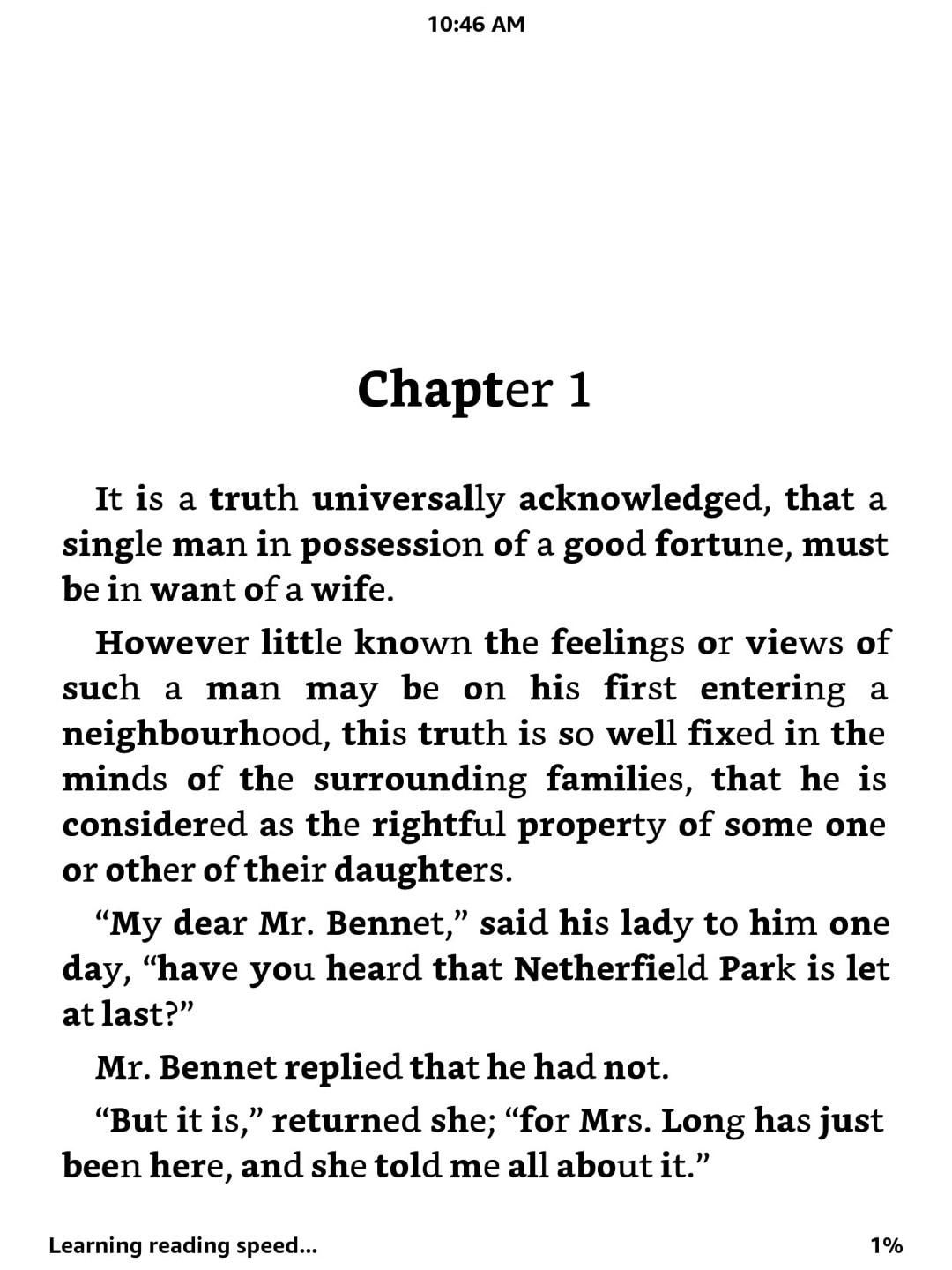
▸ The word bionic is a combination of biology and electronics. It’s a very relevant description for the new reading tool: the technology lets you read at the biological speed – the one of the brain rather than the eyes.
The difference between bionic and speed reading tools
▸ Speed reading tools, for instance the ones based on Spritz, were designed to highlight one short piece of text at a time. It required an advanced level of modification. You needed a dedicated app to read books.
▸ Speed reading apps, with a totally different way of displaying the text, were hard to associate with books. Because books are not only about the text. They are also about the container – the page layout, margins, font size, or line height. The lack of the familiar container was one of the main reasons speed reading apps were not widely embraced.
▸ Bionic reading tools do a simple thing: they rewrite the plain text to include the bold formatting. The modification affects the text only. The container is untouched.
You can read a bionic book as any other ebook
Bionic reading tools rewrite the given text, and the outcome is the bionic-formatted text. There is no need to create a special format to contain bionic text.
When it comes to bionic reading, the word “conversion” is irrelevant. You rewrite the text, not converse it to another format.
If you input an epub file into the bionic reading tool, you will get an epub file back. And this is a regular epub file you can add to an Apple Books app on your iPad or a Kindle e-reader (yes, you can read epub files on your Kindle).
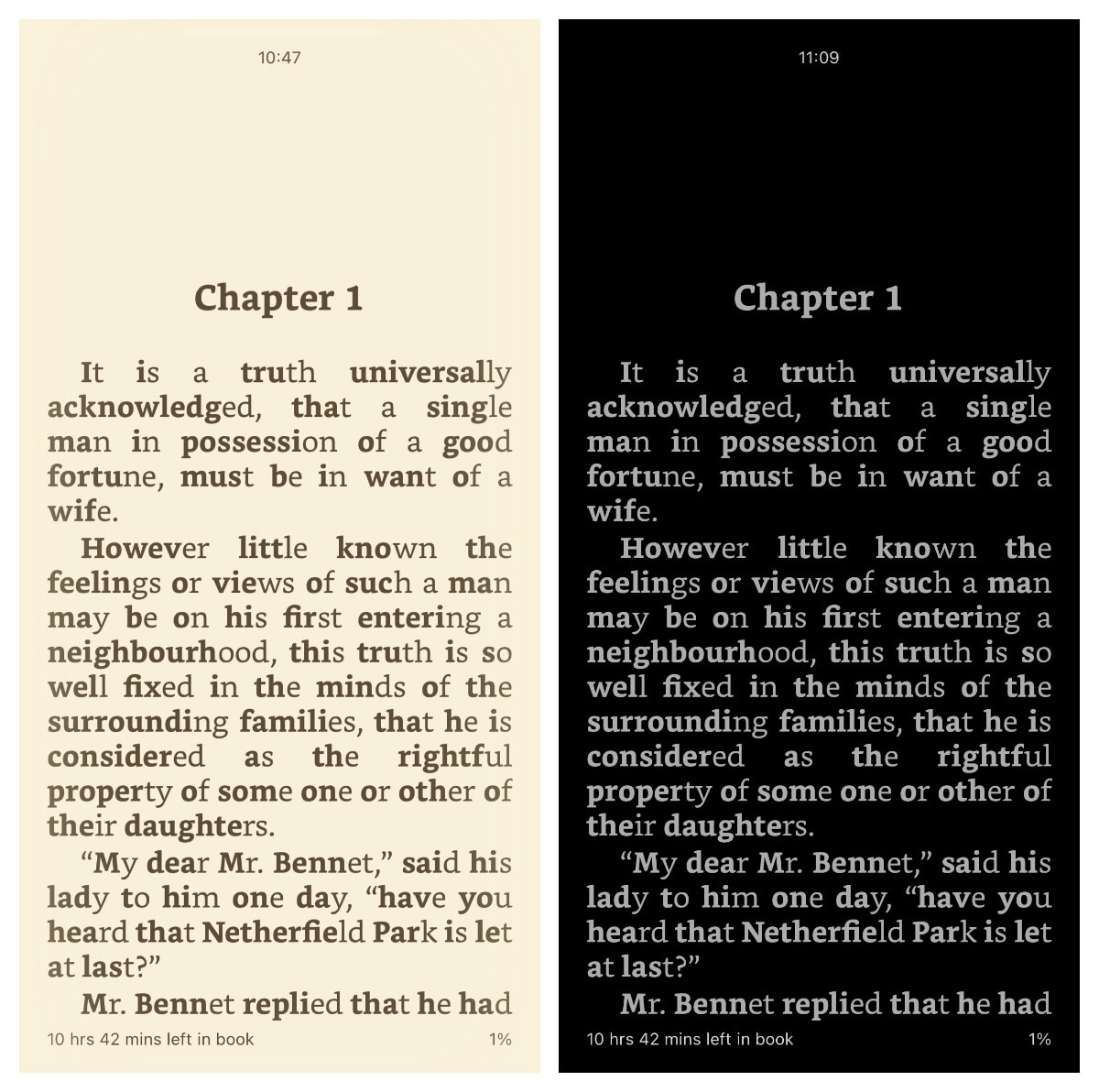
This bionic-formatted book is fully compatible with your current e-reading solution. It can be used the same way as any other ebook you have:
- Highlight the text
- Make notes
- Share the highlighted text
- Change line height, font face, or color theme
- Track reading progress
- Look up words
- Translate words or text passages
This 100% compatibility is possible because the only modification is adding bold formatting.
Bionic reading is an addition, not a replacement
You can add bionic-formatted books to your current e-reading app or device. You don’t sacrifice anything. You don’t have to switch to another app to read bionic books.
Bionic is more like another reading mode than another reading ecosystem. Your current book-reading app can hold both regular and bionic ebooks.
Bionic reading is a simple tool. It is quite possible that ebook platforms may embrace it, offering a native “bionic mode” in their e-reading apps. Obviously, everything depends on how popular bionic reading becomes among end users.
Bionic reading example
You don’t have to convert anything or go to another website to test bionic reading. Here is a passage from Stanislas Dehaene’s book Reading in the Brain: The New Science of How We Read (affiliate link) in bionic formatting.
The reader’s brain contains a complicated set of mechanisms admirably attuned to reading. For a great many centuries, this talent remained a mystery. Today, the brain’s black box is cracked open and a true science of reading is coming into being. Advances in psychology and neuroscience over the last twenty years have begun to unravel the principles underlying the brain’s reading circuits. Modern brain imaging methods now reveal, in just a matter of minutes, the brain areas that activate when we decipher written words. Scientists can track a printed word as it progresses from the retina through a chain of processing stages, each of which is marked by an elementary question: Are these letters? What do they look like? Are they a word? What does it sound like? How is it pronounced? What does it mean?
For comparison, here is the same passage in plain text. Does your brain feel the difference?
The reader’s brain contains a complicated set of mechanisms admirably attuned to reading. For a great many centuries, this talent remained a mystery. Today, the brain’s black box is cracked open and a true science of reading is coming into being. Advances in psychology and neuroscience over the last twenty years have begun to unravel the principles underlying the brain’s reading circuits. Modern brain imaging methods now reveal, in just a matter of minutes, the brain areas that activate when we decipher written words. Scientists can track a printed word as it progresses from the retina through a chain of processing stages, each of which is marked by an elementary question: Are these letters? What do they look like? Are they a word? What does it sound like? How is it pronounced? What does it mean?
Add a bionic-formatted file to your reading device or app
Here is a quick guide on how to add bionic books to your current e-reading device or app. This method applies to all ebook files that come in epub, rtf, txt or docx format and are not protected with DRM.
You will be able to read a bionic-formatted book on your Kindle, Kobo, or Nook e-reader. You can also read it in any book app on your iPad/iPhone or Android device.
1. Create a bionic-formatted file
Open Bionic Reading online tool, then click on the “Browse File” button, and add the book.
After the conversion is complete, click on the arrow icon in the bottom right and pick up “EPUB” on the right. Epub is the most popular ebook file format, which is now also supported by Amazon Kindle.
2. Send the file to your e-reading device or app
The bionic-formatted document is a regular epub file, and you can add it to your current e-reading program without any problem.
The easiest way to add your own file to a book-reading app is to send it as an attachment to your email address, open this email on your destination device, tap the attachment, and select the book app you want the file to read with.
Benefits of bionic reading
Is bionic reading worth trying? Here is the summary of benefits:
▸ Bionic-formatted text lets you read faster, comprehend more, and stay focused for a longer time. It’s not meant to make you a speed reading master. It’s meant to make you read and understand more.
▸ Bionic books can be read in any current e-reading device or applications. There is no need to buy and download a dedicated app. There is no need to switch to another app to read bionic-formatted books.
▸ Bionic books preserve the original container of the reading tool you use. They don’t change the reading experience – they just enhance it.
▸ The idea behind bionic reading is simple and is about adding a bold formatting to text. Therefore, the chances are high that bionic reading will be embraced by both ebook lovers and ebook platforms.
Bionic reading – usage tips
As bionic reading is based on highlighting parts of the words, the main goal would be to find the formatting option that works best for you.
✨ Find optimal bionic intensity
The native Bionic Reading tool lets you adjust the settings before you download the end file. The most important one is the setting which changes the intensity of the bionic formatting. The less bold text you set, the more content you leave to your brain to “autocomplete.”
✨ Use a simple sans serif font
Once the bionic file is loaded into your e-reader or book-reading app, I recommend changing the font face to the simplest available. Helvetica or Arial are the best ones. They are sans serif fonts, with a distinctive visual difference between the regular and bold version. Focusing on highlighted text will be easier.
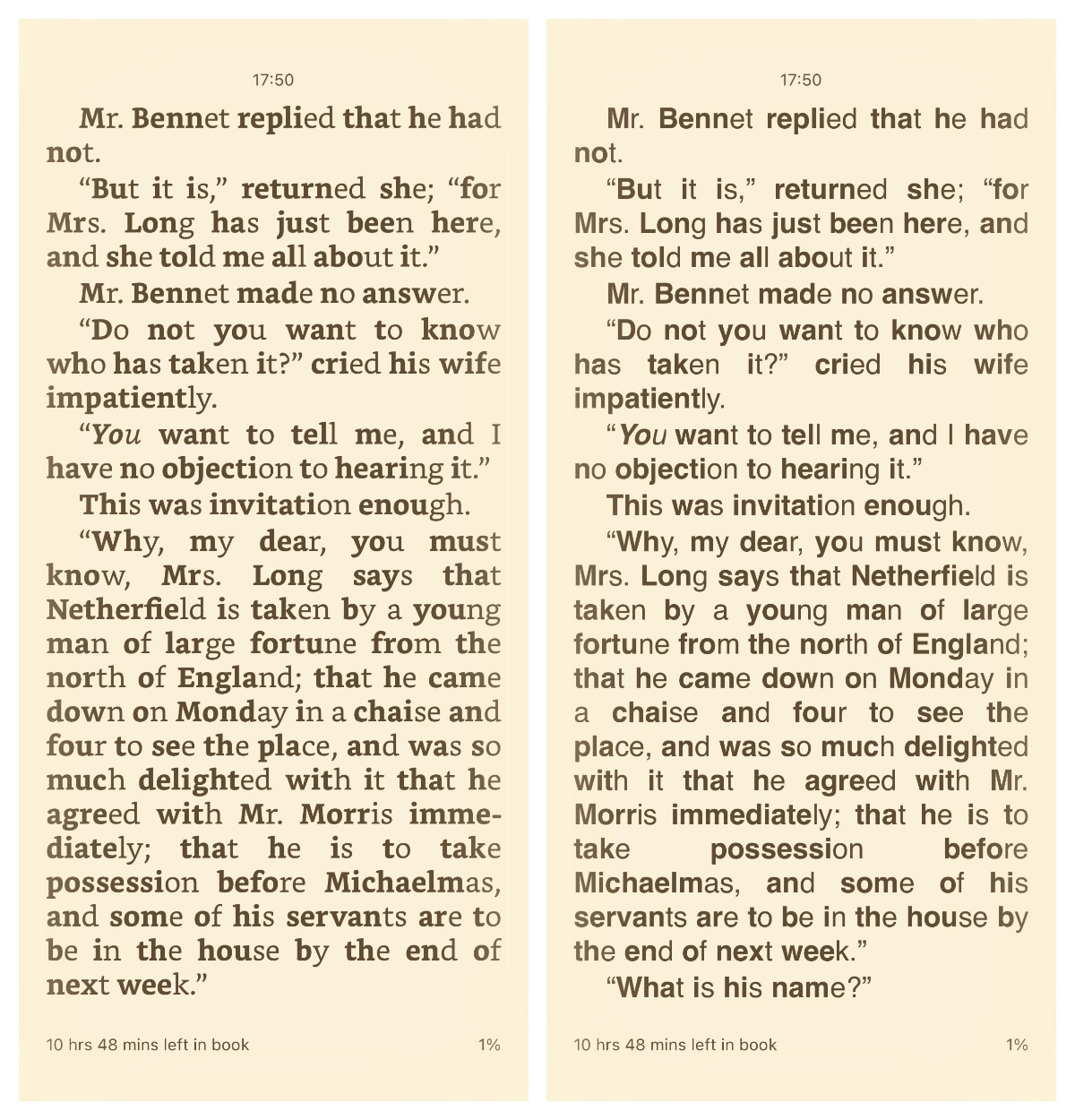
✨ Increase a font size
You can play with the settings to find the font size that is most efficient in providing the optimal level of attention focus without making your brain tired.
I realized that increasing the font size a little significantly improves the readability of the text and how much of it you comprehend.
✨ Don’t use color
The bionic enabling tool from Bionic Reading GmbH is using the bold formatting as a way to highlight text. I expect that sooner or later the tools will arrive that use the color for this purpose. While it may work in websites and RSS readers, I don’t think it may be a good idea when you export a bionic-formatted file to your book-reading app.
First, you won’t see the color on your e-reader. Even in the book app, the color might work well in a light mode, but it may get ugly when you switch the theme to dark.
✨ Use the bionic and regular version
To test how bionic reading works for you, I recommend adding to your e-reader or e-reading app two epub files: the regular one, and the one with bionic formatting. It’s good for comparison, but it’s also good if you want to give yourself a little more time to embrace the bionic reading experience.
✨ Don’t rush with bionic reading
Bionic reading lets you read faster, but it doesn’t mean you have to rush to embrace it. Download a few bionic-formatted books to your e-reader, and read them once in a while.
No one is forcing you to finish a bionic-formatted book in one sitting. If you want to come back to a classic version, you can always do it.
Make bionic books a part of your reading experience. Take your time.
Happy bionic reading!
Keep exploring. Here are other popular lists:
- These library-themed gifts are extremely easy to personalize. All you have to do is add your own text!
- In this updated overview, you’ll see gorgeous iPhone covers that will remind you of the joy of reading books anywhere, […]
- Explore some of the best home decor items for book lovers that are handmade from metal: steel, brass, copper, bolts, […]
- Here is a list of factors that will let you spot AI-generated books that are currently flooding Kindle Unlimited catalog.
If you don’t want to miss future updates, make sure to enable email notifications in the comment box below. We are also waiting for you on WordPress Reader, Mastodon, Tumblr, and Facebook. You can also add us to your Google News channels.
If you buy an item via this post, we may get a small affiliate fee (details). We only use the cookies that are necessary to run this site properly (details).


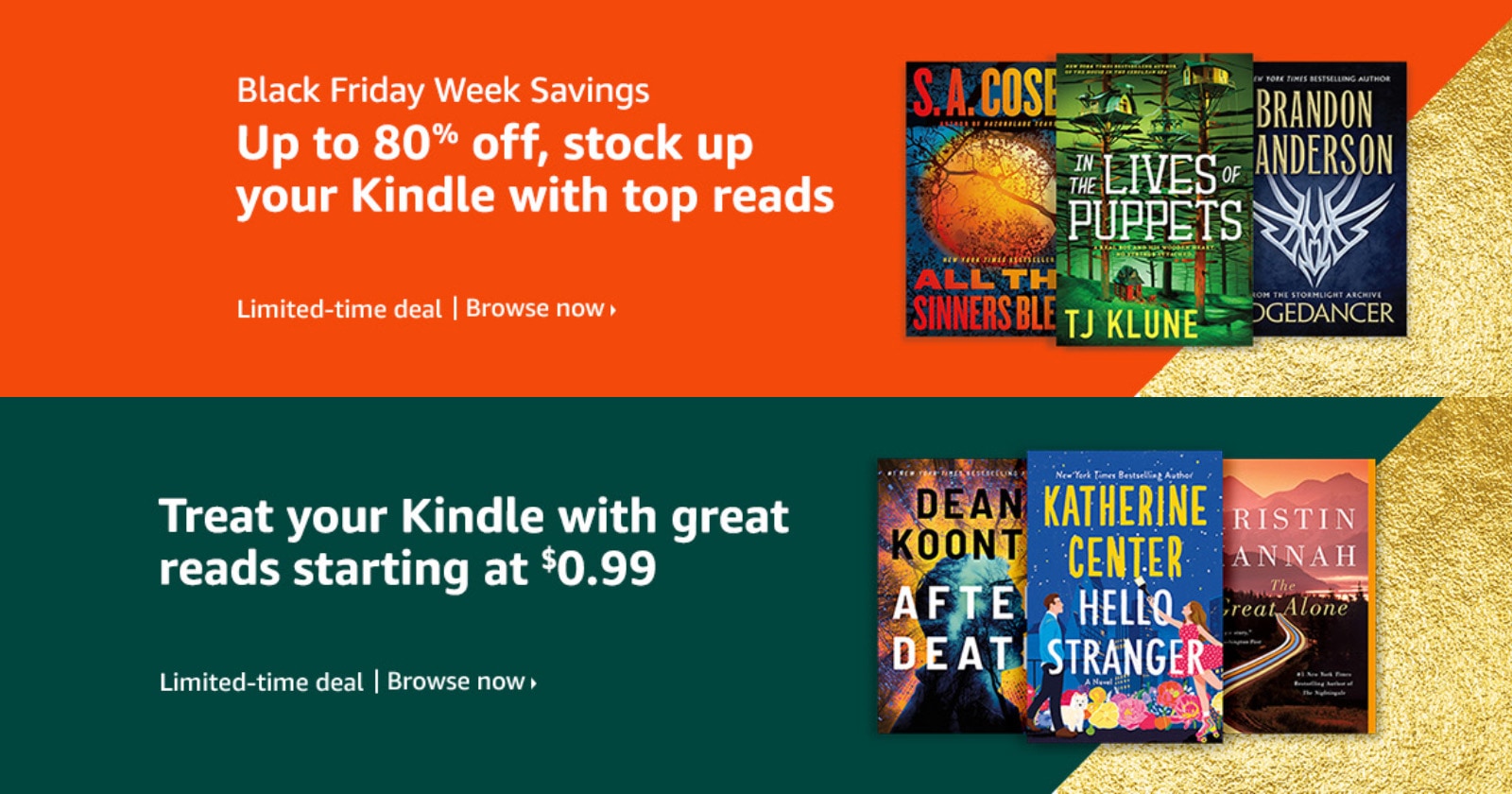




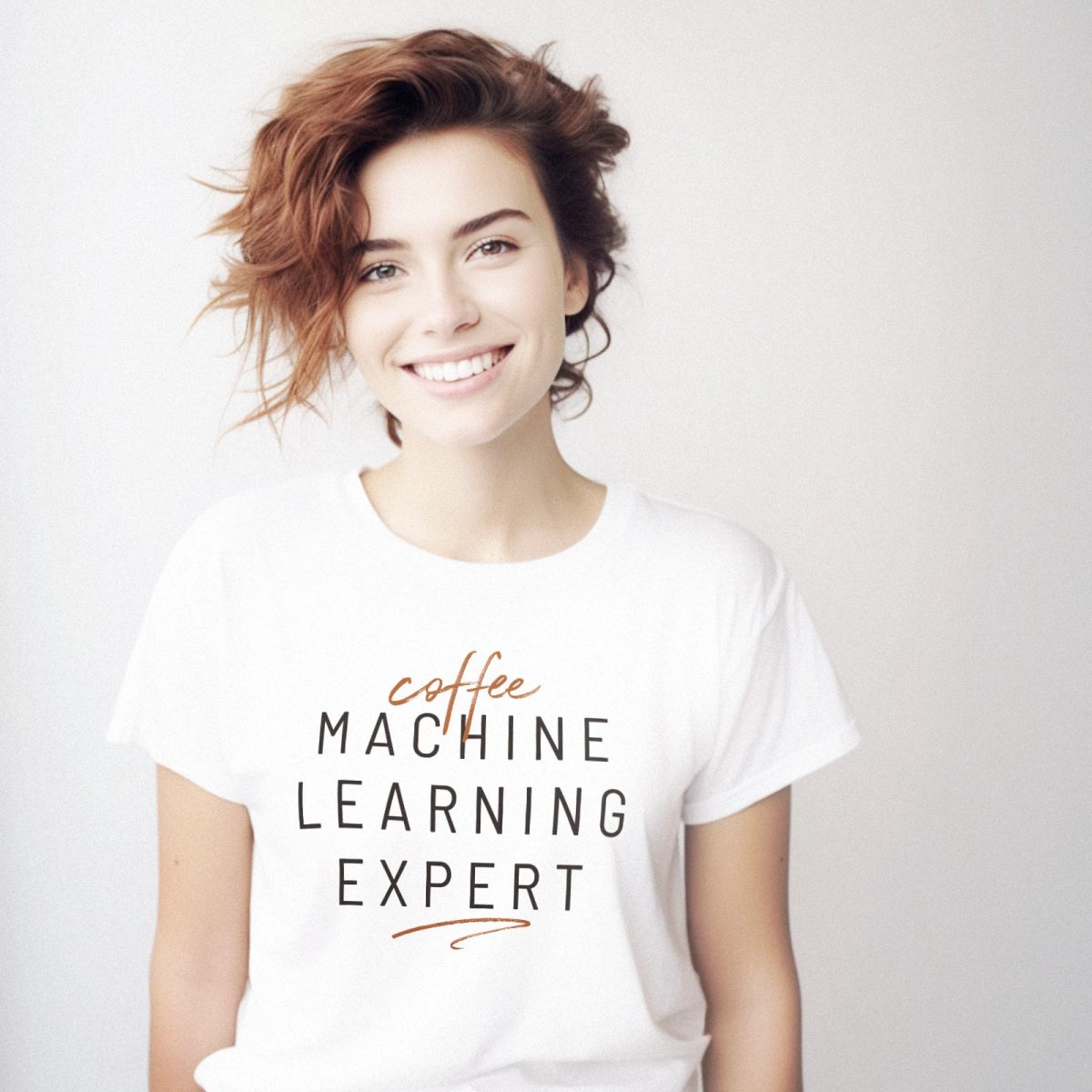
Leave a Reply