
Kindle app for iPad and iPhone lets you only download free samples. You will need to visit Amazon website to buy a full ebook. Here are two ways to fix this inconvenience.
Have you recently switched from your Kindle or Fire to an iPad? Doesn’t it surprise you that Amazon Kindle app offers limited access to the Kindle Store?
It’s a result of a rule introduced by Apple back in 2011. The company required app developers to pay a 30% fee for every purchase made within their apps. This rule forced Amazon and other ebook platforms to remove purchase options from their apps.
We hope Apple will exclude from the 30% rule any digital content that is not related to apps themselves. This is already happening – if you are an Amazon Prime member, you can already purchase movies directly within the Prime app on your iPad or iPhone.
When it comes to Kindle books, however, you can only download a free sample without leaving the Amazon Kindle app on your iPad.
If you want to buy the book, you will need to:
- Switch to Safari browser (or put the iPad aside and take a computer).
- Go to Amazon website.
- Find the book.
- Buy the book (it’s easier if you have 1-Click option enabled.)
- Select Kindle iPad app as a destination. If you don’t do this, you will need to download the book from the cloud in your Kindle iPad app – tap “All” section in a library view, find the book and tap its cover to begin the download.
The process takes a few minutes at most, so some may say it’s not a big deal, but I’m sure for anyone who previously owned a Kindle, this is a disappointing experience.
[ef-reco id=”123906″ title=”Read also” info=”Top article”]
How to get full-length Kindle books to iPad
One thing to note is that if you find a free book in the Kindle Store, you can download its full content without leaving the Amazon Kindle app. The only problem is that Amazon doesn’t show prices, so you don’t really know which book is free and one is not.
You can fix this problem once and for good, subscribing to one of the following subscription-based services. You may already know them, but they come surprisingly handy when it comes to using a Kindle ecosystem on the iPad and iPhone.
The good thing about using any of these services is that inside the Amazon Kindle app on your iPad or iPhone, all eligible books are clearly marked.
1. Start or reactivate Kindle Unlimited subscription
Kindle Unlimited gives members unlimited access to over 1.4 million ebooks, comics, magazines, and audiobooks. For $9.99 a month you can download to your iPad up to 10 titles. If you finish reading one book, remove it from your Kindle iPad app, and you can get another book.
If you have used Kindle Unlimited before, you may want to check out the current catalog (see the link below) as many interesting new books have been added in recent months. It’s enough to say that a vast majority – around 80% – of books listed in Top 100 Kindle bestsellers are available in Kindle Unlimited.
When you open the Kindle app on your iPad, go to “Discover” tab at the bottom navigation bar. At the top of the screen, you will see a few featured links. Tap “Kindle Unlimited” to see eligible books. They are already tailored for you – the displayed titles are based on your browsing and purchase history.
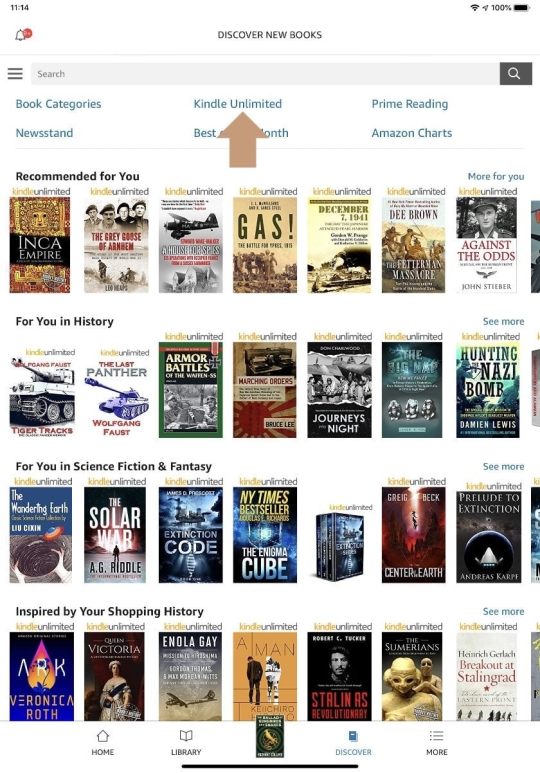
All Kindle Unlimited books are clearly marked with a visible logo at the top of the book cover. No matter the price, you can download the book immediately, with just one tap, and start reading it in seconds.
To start Kindle Unlimited subscription, you will have to forget about your iPad and switch to a computer – but, opposite to books purchased separately, this happens only once.
I recommend searching for current Kindle Unlimited deals. You can save up to 40% on long-term plans. You can also get the second Kindle Unlimited free trial, even if you had used one before. Amazon has started offering deals for users who want to reactivate their subscriptions – here is one of them.
Make sure to keep in touch with us. We track and share Kindle Unlimited deals frequently.
2. Use Amazon Prime Reading
Amazon Prime Reading is one of lesser-known benefits of Prime membership. It gives access to a list of up to 3,000 popular Kindle books, comics, digital magazines, and exclusive Audible audiobooks.
Amazon Prime membership costs $12.99 per month, but besides Prime Reading, the subscription gives you free shipping options, thousands of free videos, TV shows, and songs. Plus, you can get early access to deals that are not available for regular Amazon customers.
If you have not subscribed to Prime yet, find out whether this service is for you. If you already a member, you can download full-length eligible books right away to your iPad.
Open Amazon Kindle app, go to “Discover” tab (bottom right), and in the list of featured links select “Amazon Prime.”
All eligible books are at the same time available in Kindle Unlimited, so don’t be surprised to see all the titles marked with Kindle Unlimited logo. However, in the Amazon Prime reading section, you will only see the books that are available for Prime members.
Keep exploring:
[ef-archive number=5 tag=”ipad”]


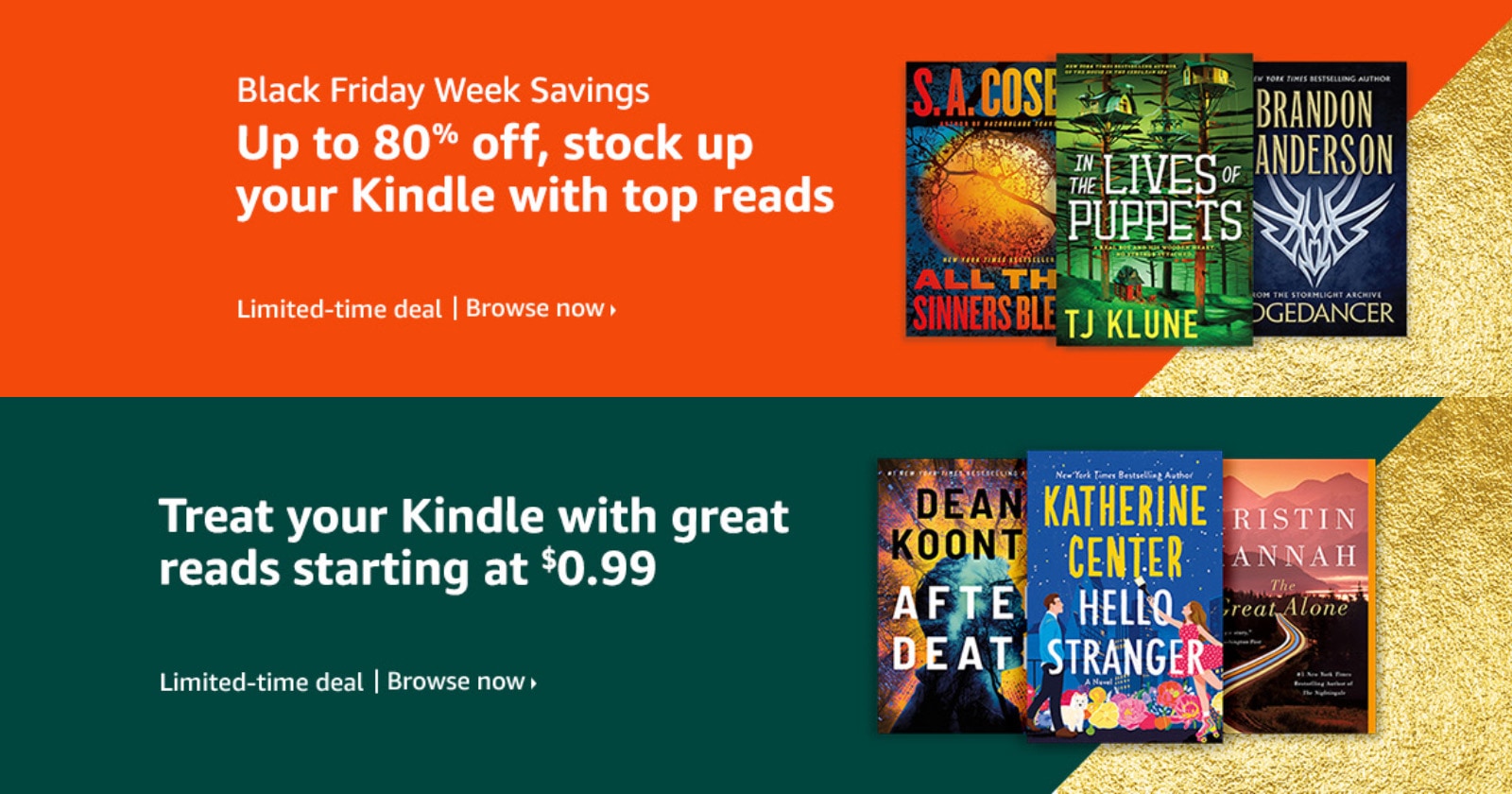




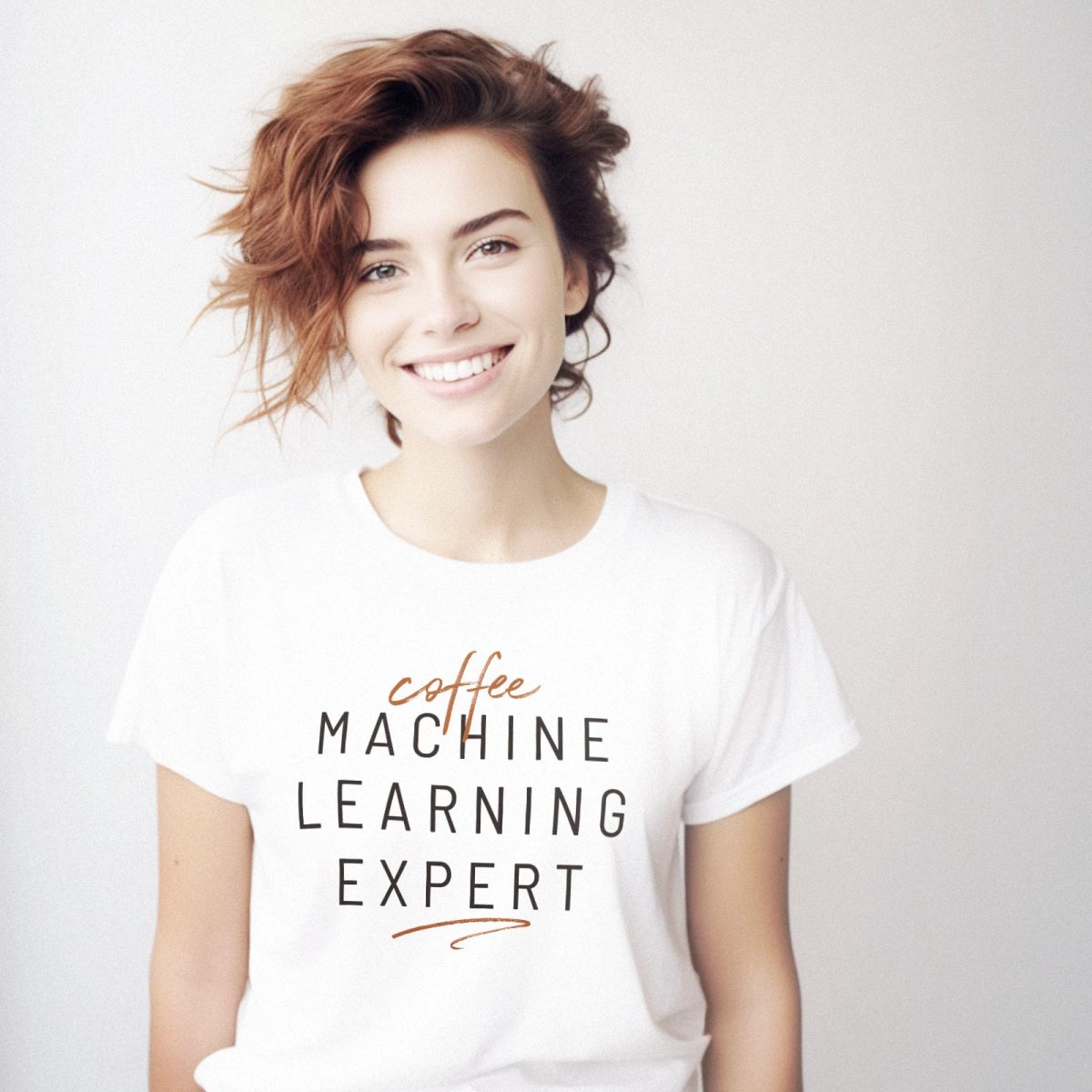
Leave a Reply