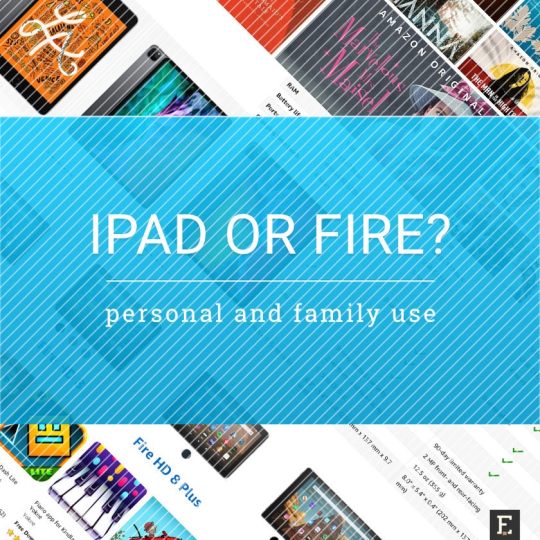
Do you hesitate between getting Amazon Fire and Apple iPad tablet? This list will help you make the right decision.
Since iPad is officially available on Amazon, many customers consider upgrading from their current budget tablets.
When taken out from the perfect, glossy Apple world, the iPad seems more affordable and ordinary. However, its price is still a few times higher than what you pay for Fire tablets. Some users start to compare tech specs to find reasons for buying a tablet that costs $300 instead of $150.
It’s the wrong attitude. Comparing tech specs should be the last step of the decision process. The first thing you should do is find out which tablet (and – what’s most important – its ecosystem) suits your needs more.
Don’t start with the question: What is better, iPad or Fire? Start with a question: which kind of tablet do I need?
Jump to answers Jump to comparisons
Are you looking for a tablet you would use personally or share with other members of your family? Are you going to use it for work or entertainment?
What is the single most common task you want to use your tablet for? Is it gaming, writing, web browsing, or reading magazines and books?
Is the tablet a long-term investment or are you looking for something you would be happy to replace next year? What kind of platforms and services do you want to use? Are you ready to move all your content from the current platform to a new one?
You see, these questions are much more important than pixel density of the display. Because in the end, it may turn out the pixel density is not the most important factor.
In the following list, we tried to compare the iPad and Fire through the optics of the user’s needs and expectations.
At the bottom you will find all latest models, together with brief descriptions and links to full specs lists.
Apple iPad or Amazon Fire – which tablet is better?
Choose the Fire if you want to read Kindle ebooks
Which tablet is better for reading books – Fire or iPad? It depends not only on the screen size and resolution but also the ebook platform you are using. There is no need to switch from one ebook ecosystem to another just because you decided to buy an incompatible tablet.
If you have owned a Kindle e-reader or if you are an Amazon customer who wants to give ebooks a try, the much more suitable device is the Fire. The tablet is fully integrated with Amazon’s shopping ecosystem, including Kindle Store offering a few million ebooks, comic books, graphic novels, and magazines.
If all you need is unlimited access to Kindle books (both paid and available via dedicated subscriptions) why pay a few times more for the iPad? Especially that the iPad doesn’t connect to the Kindle Store seamlessly.
Although you can read Kindle books on the iPad using a powerful Kindle app, there is no way to shop for books within the app, just like you do it on the Fire. You will have to use either iPad’s Safari browser or a laptop to purchase a book on the Amazon website and send it to the Kindle iPad app.
Note: Both iPad and Fire tablets come with a handy feature that makes reading more enjoyable. In the evening, the screen gets a warmer color in order to reduce blue light to help you relax and reduce stress.
Choose the iPad if you want to read not only Kindle books

While the Fire is a reasonable and affordable option for Kindle-only book lovers, the iPad should be your pick if you don’t want to limit yourself to Amazon and Kindle.
All major ebook stores offer dedicated apps for iPad and iPhone. It means that on your iPad you will enjoy ebooks from Kindle, Kobo, Barnes & Noble Nook, Google Play, or Apple’s own ebook platform. Plus, there are several great apps from independent developers that le you enjoy ebooks without being committed to any ebook platform.
Therefore, if you are a Kobo or Nook user and want to read ebooks on a device other than your current e-reader, the only option is the iPad. Amazon Fire tablet doesn’t come with apps for other ebook platforms.
Also, if you want to test several ebook platforms before making a decision which one suits you the most, the iPad is the option which lets you do it. Please remember that you can test book reading apps from different ebook stores on your Android-powered smartphone – there is no need to buy the iPad for that.
[ef-reco id=”123906″ title=”Read also” info=”Top article”]
Choose the Fire if you want to make full use of Amazon subscriptions
A tablet is only as good as the content you can have on it.
Amazon is a one-stop online destination not only for physical goods but also digital content of all kinds. With Prime membership, you have unlimited access to Prime Video and Music, not mentioning Amazon Prime Reading – a service offering a rotating list of more than a thousand Kindle books, magazines, and audiobooks. There is Kindle Unlimited subscription, there is finally FreeTime Unlimited, giving unlimited access to thousands of kid-friendly books, movies, or educational apps.
You and your family can have it all on the Fire tablet. The digital content is easily available from the home screen. All Amazon services are integrated into the tablet’s system to help you enjoy them right away.
The Fire is in fact Amazon’s portable shopping assistant. With One-click option enabled in your Amazon account, you can buy and watch the new movie or magazine instantly, with a tap of a button. And the same happens with millions of other goods.
Note: Please make sure to disable One-click option or adjust parental settings on the Fire tablet which you plan to give to your children.
You can enjoy digital content from Amazon on your iPad as well, using dedicated Amazon apps: Kindle, Prime Video, or Audible. There is one limitation, though – you can’t purchase new goods using these apps. It’s due to Apple’s restrictive pricing policy which makes in-app purchases unprofitable for most vendors, including Amazon.
Therefore, any time you want to buy an ebook, audiobook, or movie, you will have to switch to a Safari browser to visit Amazon online store and complete the purchase.
As you see, getting the new content from Amazon to the iPad is possible, but not as convenient as on the Fire. If you are a dedicated Amazon customer, why pay three times more for the iPad?
[ef-reco id=”132019″ title=”Read also” info=”Top article”]
Choose the iPad if you plan to play a lot of games

Both Fire and iPad offer many great games, but which one would work better as a gaming tablet for you and your family?
There are two reasons why you should invest in the iPad:
- iPad offers more games
- iPad offers a way better performance
Amazon Fire gives access to Amazon’s own App Store, where you can find Fire-compatible apps and games. However, the store offers only a part of what’s available in Apple’s App Store. There are hundreds of thousands of apps for iPad, and these apps are being frequently updated.
Why? Because Apple Store is a top destination for mobile app developers. Amazon’s app store is a third choice, behind iOS and Android, and many developers choose not to create and adjust their games for this platform.
Plus, the iPad will give you access to a convenient Apple Arcade game subscription. The membership allows users to fully engage in over 100 popular ad-free games, which are also available for offline use. What’s more, one subscription gives access to as many as six family members. Among the games, you will find LEGO Brawls, Sonic Racing, or Sneaky Sasquatch.
The other reason not to go for the Fire tablet is performance. While new iPad models combine processor and memory specs that are more than enough to handle complex games, Fire tablets usually come with medium to low performance.
Therefore, you would be able to play games for the first few months, but after a few system updates, the Fire may become unreliable and irritatingly slow.
Choose the Fire if you need a tablet for watching
Amazon doesn’t restrict other video platforms the way it does with ebook stores. Therefore, you can watch on your Fire tablet not only movies from Prime Video but also YouTube, Netflix, HBO, or Hulu. It’s just a matter of downloading a relevant app in the Amazon App Store for Android.
Apps from the popular video platforms are also available on the iPad. As a result, the comparison between iPad and Fire leads to checking out the screen size and resolution.
Obviously, the larger the screen, the higher the enjoyment. The 10-inch Amazon Fire is twice cheaper than the basic iPad. Amazon’s tablet display resolution is lower but it still offers a high-definition quality. As a result, so the question is: Do I want to pay more for a crispier and more colorful video?
Tablets are multi-purpose devices, but many users plan to use them as portable TV sets. If you are in this group, you don’t need anything more expensive than the largest Fire model.
Choose the iPad if you want to use the tablet for several years
Amazon claims Fire tablets are more durable than iPads. The big question, however, is not about the heavy use but the good specs.
If you are planning to buy a tablet that you won’t need to replace the next year, you should go for the iPad. As I mentioned above, every new model should be good enough to handle current tasks in a two-year time.
You can’t say that about the Fire tablet. In two years, even watching movies would become a pain, as the tablet’s performance and specification are acceptable at the time of launch. Buying a year-old Fire tablet is not a good idea, as it will become extremely slow in a matter of months.
If your attitude is to get a new tablet every year – and at the most affordable price – then you should go for the Fire. If you don’t like to switch devices that often, think about the iPad.
[ef-reco id=”134382″ title=”Read also” info=”Top article”]
Choose the Fire if you have a lot of your own content
Apple iPad tablets come only with built-in memory. If you want more space for your own movies or audiobooks, you will need to buy the more expensive version, start iCloud subscription, or use third-party cloud storage services, such as Dropbox or Google Drive.
Fire tablets – and it’s their biggest benefit – offer microSD slot and a support for memory cards that are up to 1 TB. You can buy the 500 GB microSD card and use it with every new Fire for several years!
If you have created a stunning collection of digital movies, ebooks, and audiobooks, and would like to have it always with you, go for a combination of a Fire tablet and a microSD card.
[ef-reco id=”130323″ title=”Read also” info=”Top article”]
Choose the iPad if you are a heavy user of Google services
Many Gmail users use other Google services as well, naming only the wonderful Photos app, Keep note-taking environment, Meet video calling app, or Docs text editor.
All Google services are available via well-developed, advanced apps on the iPad. There is a different story with the Fire. Amazon kicked off from the Fire OS almost everything that’s related to Google, everything except YouTube. And it makes a huge difference.
Amazon’s App Store offers “Google Keep,” “Google Docs,” or “Google Photos” but they are not mobile apps developed by Google. They are web instances of these services – not a good solution for a dedicated user of Google services.
If you use only the most popular Google services, like Gmail or Calendar, you can still connect these services to the Fire’s native mail and calendar app. But that’s basically it. No Google Play, Translate, or Drive.
Choose the iPad if you plan to use the tablet for work
Due to average-to-low performance, the Fire tablet can be used for simple tasks: browsing the web, checking emails or Twitter, watching movies, or listening to audiobooks. Anything more complex will sooner or later lead to performance issues.
If you are looking for a tablet that would be a good replacement for your current laptop, don’t go for the Fire. Even the best performing 10-inch model may not meet your expectations. Amazon tablets are great for entertainment, not work.
On the other hand, the iPad is a great device for work and education. Performance is one side of the story. The other benefit is availability of great apps across many categories: productivity, reference, learning, editing, graphic, and lots more.
[ef-reco id=”128198″ title=”Read also” info=”Top article”]
Choose the Fire for your kids
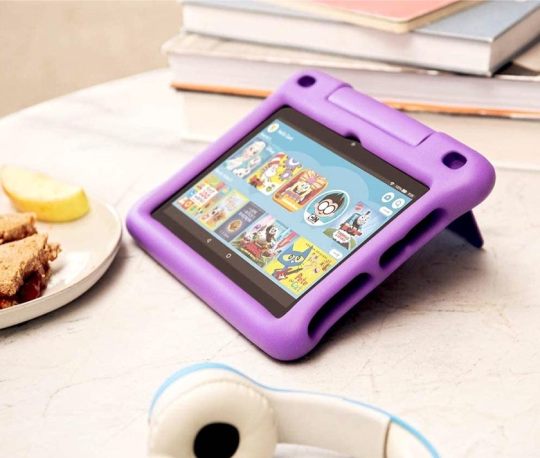
Are you looking for a tablet that’s best suited to be heavily and creatively used by your kids? There is no room to hesitate – Amazon Fire is such a tablet.
First, its price is so low that even if your children damage it completely within a few months, you will probably not cry over spilled milk. What’s more, for the price of one iPad, even the cheapest variant of the cheapest model, you can buy a few entry-level Fire tablets. It’s a great solution for anyone who has more than one kid.
Secondly, the Fire ranges includes a special kid-friendly variant called Fire Kids Edition. The tablet is bundled with a heavy-duty case available in one of bright colors and is easy to hold even in small hands. What’s even more important, this kid-friendly Fire model comes with a 2-year worry-free guarantee. In short: if your kids break the tablet, you will get the new one for free, and no questions will be asked.
Best of all, at least for your kids, is the Amazon FreeTime subscription that you can activate on the Fire Kids Edition. The subscription is free for one year, and your kids will have unlimited access to over 20 thousand books, videos, and educational apps and games from PBS Kids, Nickelodeon, and Disney.
If you are a dedicated Mac user, and can’t imagine buying anything that doesn’t bear the Apple logo, you can obviously go for the entry-level iPad model, but giving it the same level of protection and content as in Fire Kids Edition will cost you at least $50 more.
[ef-reco id=”130483″ title=”Read also” info=”Top article”]
Apple iPad or Amazon Fire comparisons
Fire vs. iPad – general features compared
As I mentioned at the beginning, picking up a specific tablet model in the first place is the wrong method. The first thing to decide is which ecosystem – Amazon or Apple – suits you more.
Once you decide that it’s Amazon that you want to stick to, a more natural choice is to go for the Fire tablet. If you are ready to switch from your current digital content provider to Apple, you should invest in the iPad.
In the table below, we compare features and conditions that come with iPad and Fire ecosystems.
Amazon Fire vs. Apple iPad – general features
| Feature | Fire tablets | iPad tablets |
|---|---|---|
| Operating system | FireOS | iPadOS |
| Connected platform | Amazon | Apple |
| microSD slot | Yes, up to 1 TB |
No |
| Preferred mode | Horizontal | Portrait |
| Blue light filter | Yes | Yes |
| File manager | Yes | Yes |
| Cellular variants | No | Yes |
| Alexa | Yes, integrated |
Yes, via Alexa app |
| Alexa hands-free | Yes | No |
| Siri | No | Yes, integrated |
| Kindle books | Yes, integrated |
Yes, via Kindle app |
| Other ebook stores | No | Yes, via apps: Nook, Kobo, Google, Apple, more |
| Kindle Unlimited | Yes, integrated |
Yes, via Kindle app |
| Amazon Prime | Yes, integrated |
Yes, via Kindle and Prime Video apps |
| Google services | Limited, via browser or web-based apps |
Full, via Google apps |
| Video providers | Yes, Prime Video, Netflix, HBO Go, Hulu, Netflix, more |
Yes, Prime Video, Netflix, HBO Go, Hulu, Netflix, more |
| Price range | $50-300 | $300 & more |
| Current models | Explore | Explore |
Apple iPad vs. Amazon Fire – example comparison
Only after you decide which platform you are eager to use more, you can move on to the next step: choosing a specific model.
Below, you will find a side-by-side comparison of two models: the entry-level iPad and the middle-range Fire tablet.
Amazon Fire HD 8 vs. Apple iPad 10.2
| Feature | Fire HD 8 (2020) | iPad 10.2 (2019) |
|---|---|---|
| Screen size | 8-inch | 10.2-inch |
| Resolution | 1280 × 800 px | 2160 × 1620 px |
| Pixel density | 189 ppi | 264 ppi |
| Port type | USB-C (2.0) | Lightning |
| Storage | 32 GB 64 GB |
32 GB 128 GB |
| RAM memory | 2 GB | 3 GB |
| microSD slot | Yes, up to 1 TB |
No |
| Processor | Quad-Core 2 GHz | A10 + M10 |
| Operating system | FireOS | iPadOS |
| Cameras | Front: 2 MP Rear: 2 MP |
Front: 1.2 MP Rear: 8 MP |
| Weight | 12.5 oz 355 g |
17.04 oz 483 g |
| Dimensions | 8.0 × 5.4 × 0.4 in 202 × 137 × 9.7 mm |
9.8 × 6.8 × 0.29 in 250.6 × 174.1 × 7.5 mm |
| Preferred mode | Horizontal | Portrait |
| Battery life | Up to 12 hours |
Up to 10 hours |
| Body colors | Black Twilight Blue Plum White |
Silver Space Gray Gold |
| Alexa | Yes, integrated |
Yes, via Alexa app |
| Alexa hands-free | Yes | No |
| Kindle books | Yes, integrated |
Yes, via Kindle app |
| Kindle Unlimited | Yes, integrated |
Yes, via Kindle app |
| Amazon Prime | Yes, integrated |
Yes, via Kindle and Prime Video apps |
| Google services | Limited, via browser or web-based apps |
Full, via Google apps |
| Release date | June 3, 2020 | September 30, 2019 |
| Prices | $89.99 | $249 |
Apple iPad vs. Amazon Fire – current models
Make sure to check out other popular lists:
[ef-archive number=5 tag=”lists”]


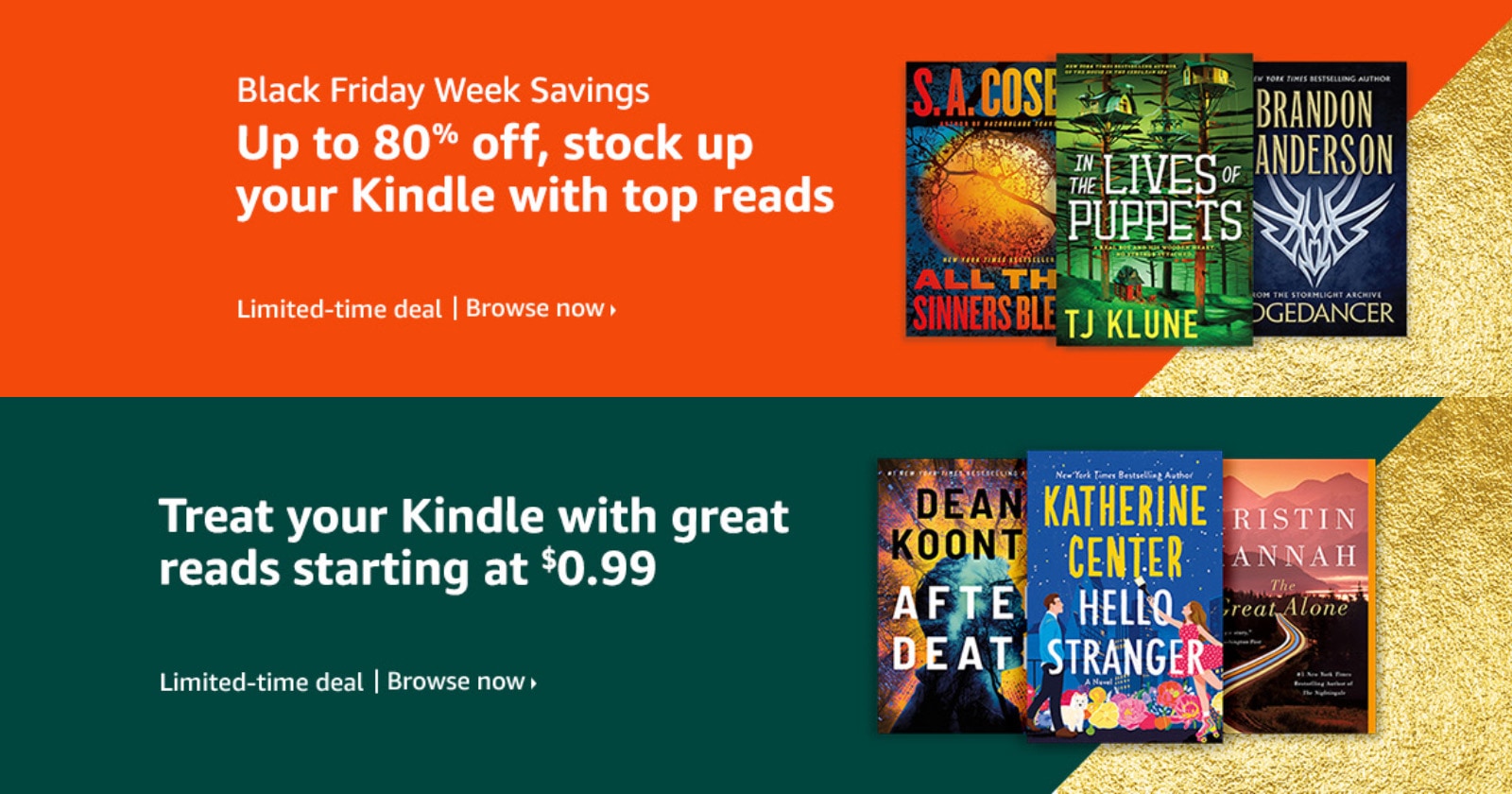




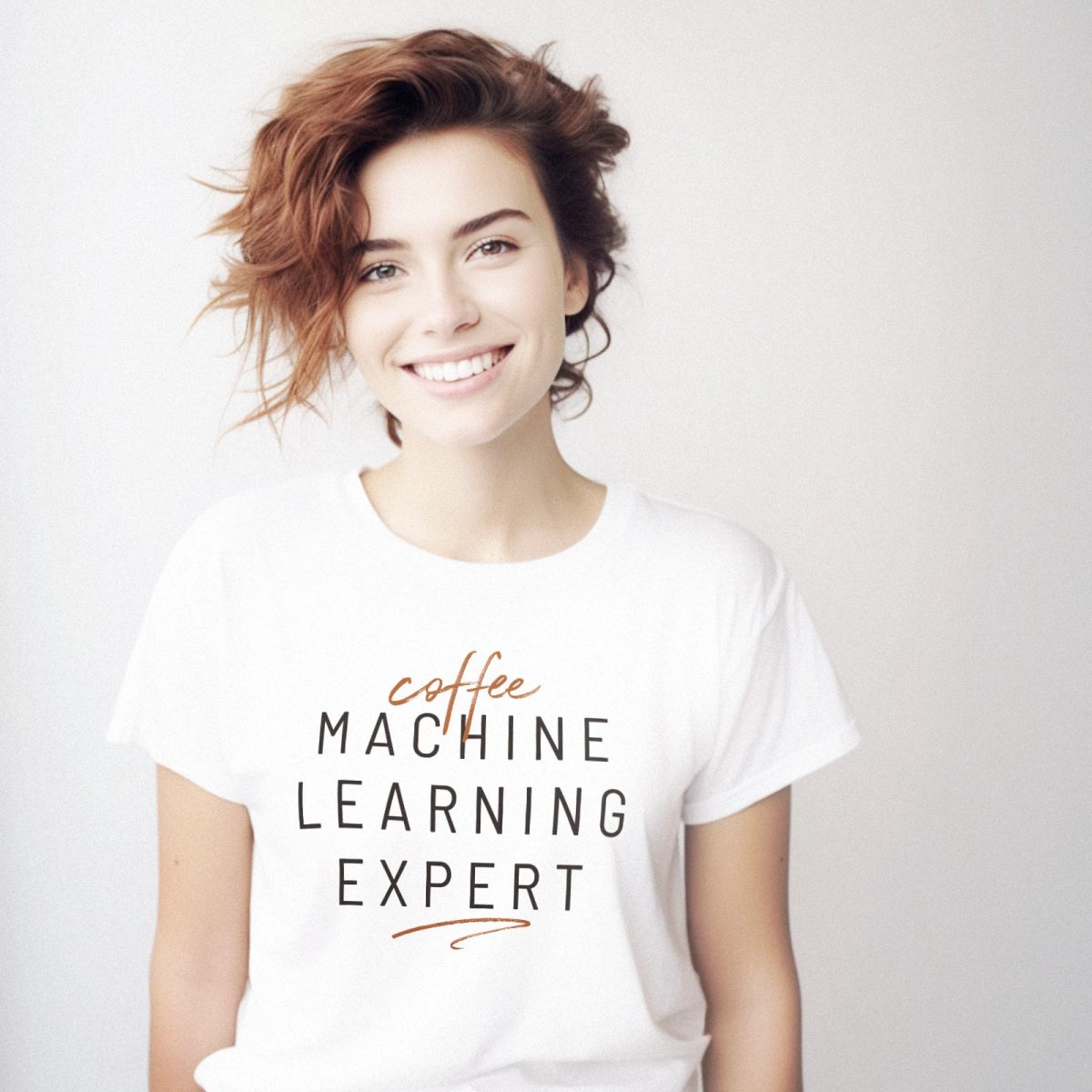
Leave a Reply