
What features would you like to see in your mobile audiobook app? Let’s compare our expectations.
There is a growing list of audiobook applications that are available for Android devices, iPhone/iPad, and other mobile platforms.
Some are beautifully designed, some are versatile. Some offer advanced playback options, and some have a built-in catalog of free audiobooks.
However, none of them is perfect. There is always something missing, or – just the opposite – there is one feature too far that spoils the app’s speed, performance, or overall impression.
Have you ever thought about how a perfect audiobook app should look like? Let’s compare our expectations.
[ef-reco id=”129066″ title=”Read also” info=”Top article”]
A mobile audiobook app – feature wishlist
1. It should be stable
It sounds like an obvious thing: every mobile app should be stable, shouldn’t it?
Having read several reviews of audiobook apps for both Android and iOS, we can say that performance issues happen more often in audiobook players than in other apps.
The most common problem is audiobook playback. The apps may either stall or quit while you are listening to an audiobook.
Therefore, it should be the top priority for app developers to fix stability issues so that users could listen to audiobooks without any interruptions.
2. It should offer reading speed controls
Some apps have this feature, and it’s of great help. While playing an audiobook, the user should have a chance to either speed up or slow down the playback.
Some audiobooks are so thrilling that you impatiently wait to know what’s next. The slow and calming voice of the narrator becomes an obstacle you will desperately want to overcome.
On the other hand, some users love audiobooks because of creating the world you can entirely delve into. There is no need to hurry, just the opposite – you like the slow tempo, and you’ll die for it.
Most apps can adjust the speed by 10% in both ways. It’s enough.
3. It should seamlessly support CarPlay or Android Auto
Many users used to listen to audiobooks because they spend a lot of time behind the wheel – and audiobooks help them spend the trip in a better mood.
Therefore, every audiobook app that can connect to the car’s dashboard is the good audiobook app.
And here comes the surprise. Not every iOS audiobook app supports CarPlay, and not every Android audiobook app supports Android Auto.
4. It should offer a choice between offline playback and streaming
Some users want to download the full audiobook for offline use. Others, especially those with phones or tablets that have limited internal memory, would prefer streaming.
An app that downloads all audiobooks for offline use is not good enough. An app that can only play audiobooks if you are connected to the internet is not good enough, as well.
A perfect audiobook app should give the user control over which audiobooks to download and which to leave for streaming.
5. If should have a sleep timer
A little feature that allows the user to set up the time after which the app will stop playing a book is very helpful for people who used to listen to audiobooks before bed.
The sleep timer should be easily accessible and offer the simplest possible way to set up the time length.
6. It should offer free audiobooks to test
There are audiobook apps that offer access to thousands of free audiobooks from the public domain.
Other apps, especially the ones that are offered by audiobook stores, should provide a few free audiobooks. These example audiobooks should be available to the user immediately after downloading the app.
Before picking up the audiobook platform, the user may want to test the app and compare features, playback quality, and settings.
Forcing the user to buy an audiobook, when the only thing she or he wants is to test the app, is not the right thing to do.
7. It should sync the last-reached location
If the audiobook platform serves content from the cloud, their app should offer the ability to open the audiobook at the same location where the user left on another connected device.
It’s a common feature of book-related applications, but we should always double-check whether it’s available in the app we tend to like the most.
8. It should give access to an audiobook store
Major audiobook platforms, such as Audible, Scribd, or Kobo, add a store section to their audiobook apps. Thanks to that, the user can discover and buy new audiobooks without the need to leave the app.
It’s possible in audiobook applications for Android. Unfortunately, on the iPhone or iPad, the only app to offer full audiobook shopping experience is Apple Books.
9. It should offer full content in a subscription
Subscription-based access to the entire content of a digital platform is a standard these days. You can play any movie or TV show from Netflix or HBO Go with your monthly subscription; there is no need to buy anything extra.
Unfortunately, platforms that offer digital ebooks and audiobooks are behind in developing seamless subscription-based services. Only Scribd does that, and Audible tries to do that with the introduction of Audible Plus subscription plan.
Credits, one of the biggest benefits of Audible membership plans (Gold and Platinum, remember?) are a sound of the past. Exchanging one credit you get from your membership for one audiobook is so outdated!
[ef-reco id=”147727″ title=”Read also” info=”Top article”]
10. It should offer books in multiple formats
Maybe it’s too much – the app would become too complex, and unreliable (see wish No. 1). On the other hand, some apps offer this feature already.
What is this feature about? It’s access to purchased content in different formats. If the store offers ebooks, comics, and audiobooks, its app should have the ability to handle any book, no matter the format.
Google Play Books is a good example. If you want to read an ebook, the app will open the book reader. If you prefer an audiobook, the app will open the audiobook player.
11. It should offer bookmarks and notes
When reading an ebook, you have to touch the screen to turn the page. Audiobooks are more passive. You start playing the book and put the device away.
But it doesn’t mean users would not want to mark the place in the audiobook that’s worth remembering: a quote, a fact, or a text to share in social media.
Therefore, the ability to add bookmarks and even notes is entirely justified.
Best audiobook apps for iPhone and iPad
- Apple Books
- Audible
- Libby
- Scribd
- Google Play Books
- LibriVox Audio Books
- Audiobooks.com
- Kobo
Best audiobook apps for Android
- Google Play Books
- Audible
- Libby
- LibriVox Audio Books
- Audiobooks.com
- Scribd
- Kobo
- Oodles
[ef-reco id=”138773″ title=”Read also” info=”Top article”]
• • •
An audiobook app concept
The concept was created by Anna Yarovenko, and shows how the app let the user add text notes.
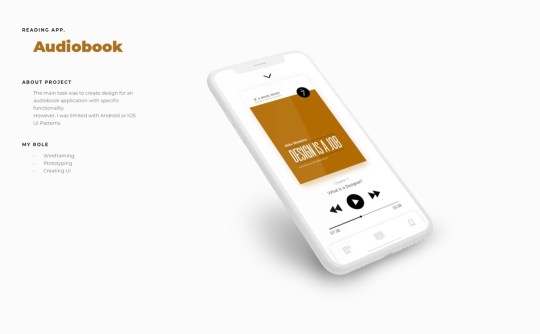
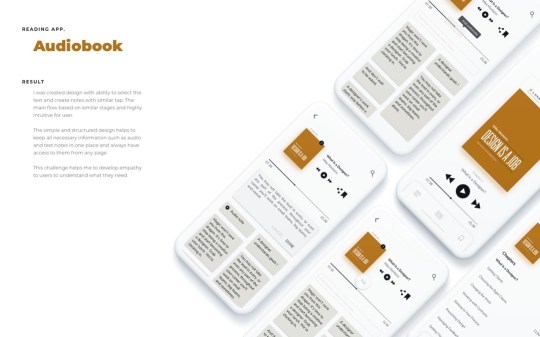
Are you interested in audiobooks? Keep exploring:
[ef-archive number=5 tag=”audiobooks”]


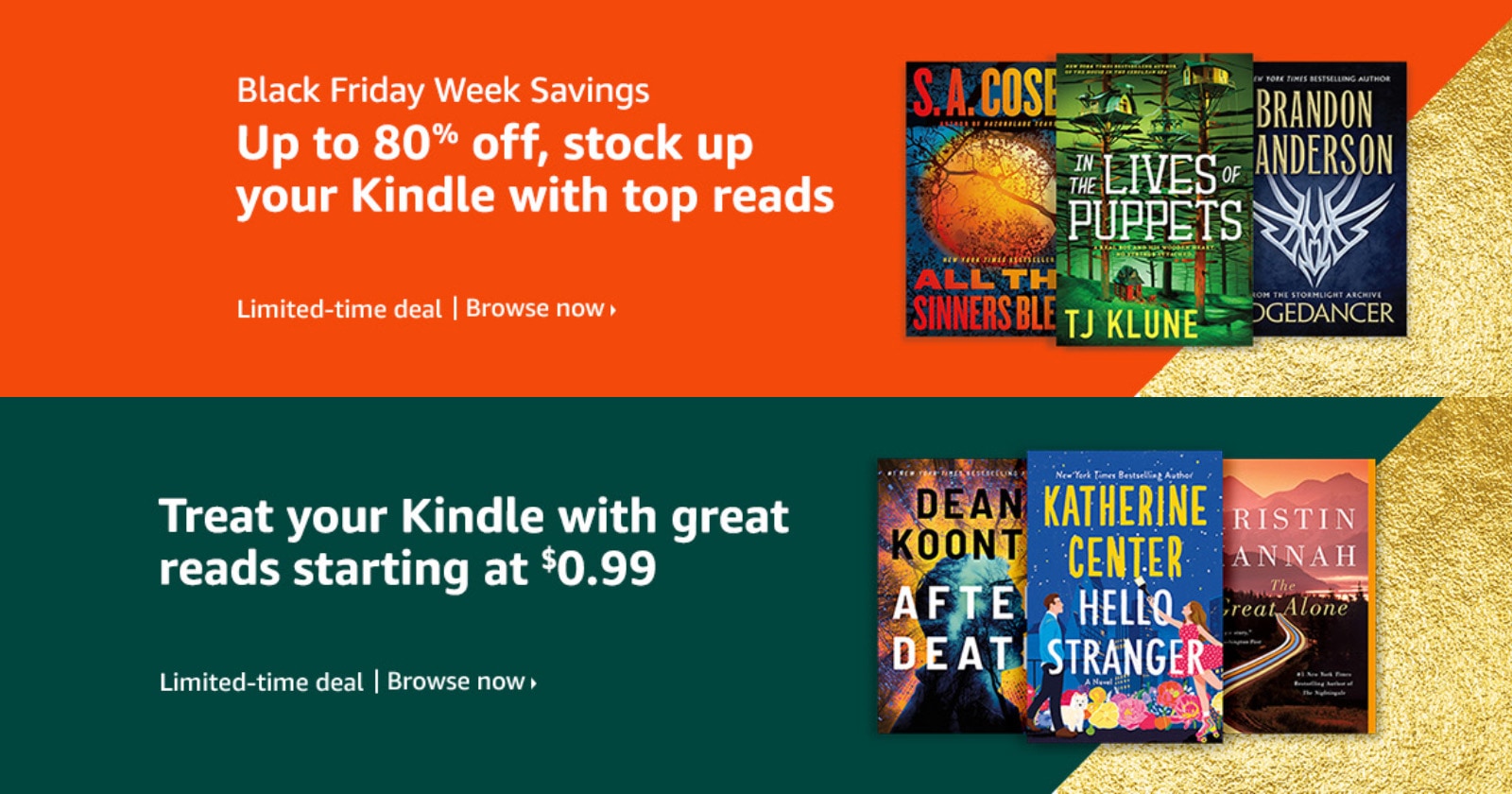




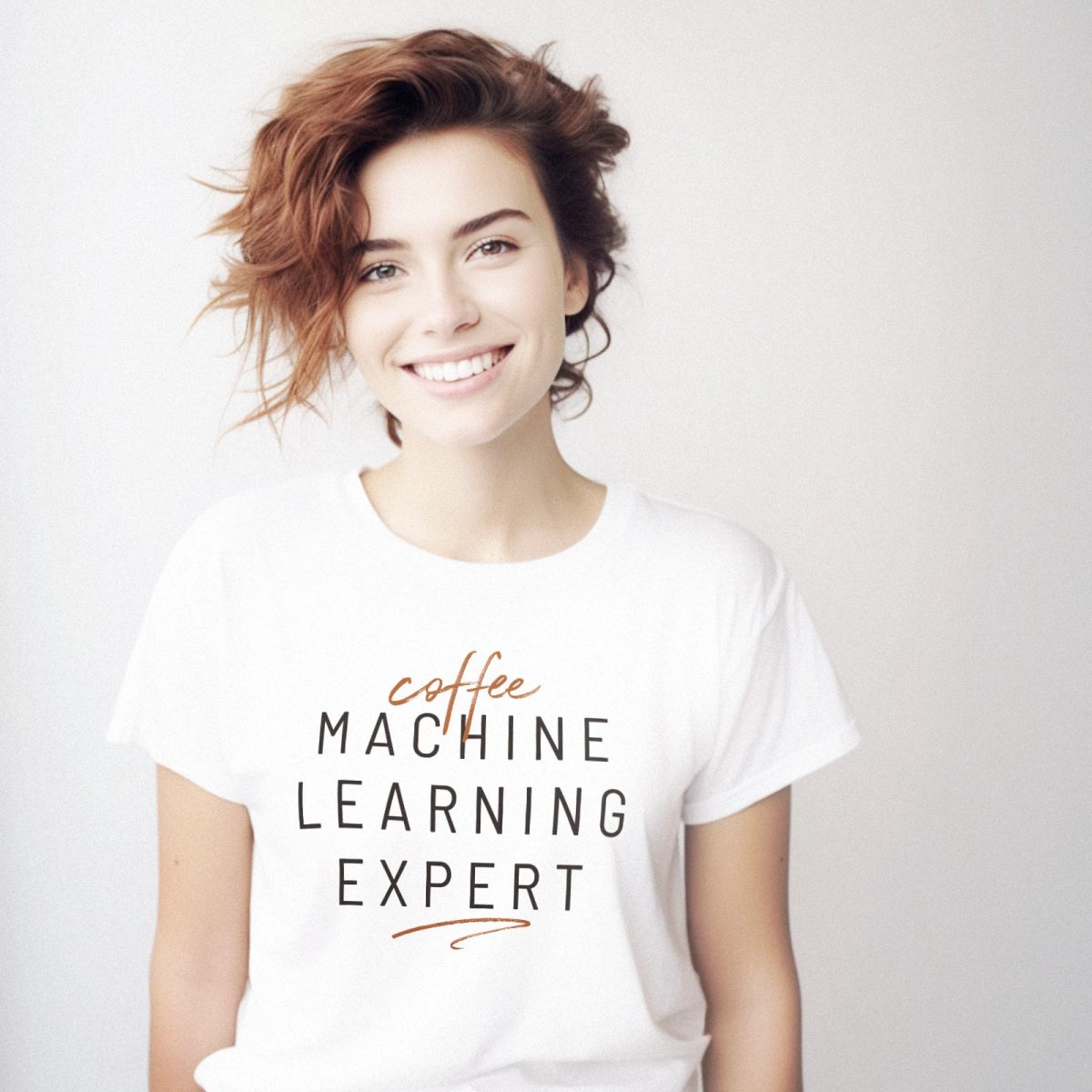
Leave a Reply