
What features and improvements would you like to see in a next iPad? Here are some ideas to consider.
iPad is an almost perfect mobile device for all kinds of tasks. It’s a solid laptop replacement, a great reading companion, and a stunning gaming console.
But there are always a few things that are missing. Sometimes these features are what competitors are already offering (naming only an OLED screen), and sometimes these features naturally come into view when you see possibilities of an operating system combined with iPad’s performance.
Take a look at the wishlist list below. It’s obviously focused on turning an iPad into an ultimate reading machine, but you will find here a few other ideas and concepts as well.
Features I’d love to see in a new iPad
1. True landscape-first design
Many people use their iPads in a landscape mode, but there are still a few things Apple could do to make the tablet a fully fledged landscape-first device – and I’m not talking about the orientation of the logo on the back.
A great example is Amazon Fire HD 8 tablet released in 2020. Using it in a landscape orientation is natural – it’s what I’d expect from an iPad as well. And it’s nothing too complicated to develop.
The most significant design change is moving the front camera from the top in the portrait mode to the top in the landscape mode. Thanks to that, when you make video calls, the camera is right at your eye level and not on the side of the display.
Landscape orientation is how I already read books on the iPad, with two-page layout setting selected what makes me feel like reading an opened book.
The landscape-first approach would also force Apple to rethink the position of a charging port, speakers, or Smart Connector – and potentially enhance even more the way you are using the device.
A few years ago, the portrait mode was something that made tablets a perfect solution for anyone who considered their smartphones too small for certain tasks. Today, most tablets are being used as laptop computers and offer comparable performance and features. Why keep the portrait-first design, then?
2. Asymmetrical balance for easy one-handed use
Assuming the iPad would be mainly used in a landscape mode, it would be great to implement some ideas that already exist in Amazon’s top-shelf e-reader – Kindle Oasis.
The whole idea is to move the center of gravity to one side to make holding the iPad in one hand much easier.
I’m not talking about any radical design decisions. The iPad can have perfectly symmetrical design. However, some things can be changed inside. Heavy elements, such as a battery, could be moved to one side. When you take the iPad into your hands, you would immediately feel it’s heavier on one side.
A natural reaction would be to grab the device on the side which is heavier. This way, holding it one-handed would feel easier. The other – lighter – side will not force your hand to hold the iPad tight. You would be able to hold the device in one hand for much longer.
3. Smart Connector compatible ergonomic battery grip
Here is another idea borrowed from the Kindle Oasis. Imagine you have an external battery pack that you can attach to the iPad using built-in magnets and Smart Connector.
Imagine that you have an iPad with a horizontal-first design, and the Smart Connector is on the shorter side.
A battery pack would be attached (and detached) to the Smart Connector to create an extra grip for a hand and move the center of gravity further to this side.
Obviously, such a batter pack should be compatible with several iPad models, not just one.
4. OLED display
iPads have great displays, there is no doubt about it. If you are looking for a tablet with a screen offering crisp image and bright colors, you should pick up an iPad Pro, but iPad models from a regular line are great as well.
Yet, all iPad models have an LCD. In such displays, an image is created by sending light from behind the screen directly to your eyes. It is causing eye strain and makes tablets a disputable idea for anyone who cares for their eyes. It’s where e-readers are unbeatable, especially if you used to read for several hours.
Sure, there is a helpful iPad feature called Night Shift. It eliminates exposure of blue light in the evening. It helps your brain understand it’s time to sleep and follow day-night routine, but it doesn’t solve the primary problem: eye strain.
Meet OLED screen. In this type of display, the light is being created by an organic layer that glows after being activated by an electric current.
It means that any pixel that should show 100% black doesn’t emit any light. Thanks to that, OLED screens offer better contrast and longer battery life.
Most importantly, they are much easier on the eyes, as less light is being emitted to create an image, and this light is not directed into the eyes. A fantastic iPad feature for anyone who spends a lot of time working or reading.
Some tablets, naming only Samsung Galaxy Tab S6 or Huawei MatePad Pro, sport OLED displays, but we have to wait some more time for the OLED iPad.
And believe me, I’m going to buy one when it’s out.
5. Foldable book-like design
I was thinking for a long time whether to put this idea on the list. You’ve probably seen foldable tablet concepts many times already, so it’s nothing new, and nothing too exciting.
However, from the point of view of a book lover, I’d love to see the idea of an iPad that can close like a book. Especially that we are on a way to horizontal-first approach. And it’s where the book-like folding design makes more sense than ever.
6. Ability to show a book or album cover on a home screen
This is a small but a nice iPad feature, and I’d use it, that’s for sure. I’d love to have an option to use a cover of a currently read book as a background for a lock screen and/or home screen. The same thing could be done with album covers.
I would be great to have a reminder to read a book every time I open the iPad. An option to open the book immediately from a home screen would be a nice addition, too.
Such a feature could be offered by Apple’s own apps – Books and Music – and it does not seem to be a big technical challenge.
7. Automatic dark mode in a reading view
Again this is a small feature, but this time I don’t understand why it hasn’t been implemented, yet.
Most apps, including the ones for reading books, offer theme switcher, usually with the option to tie it to iOS / iPadOS dark mode setting. But it applies to the theme of the app in a library view, not reading view.
In other words, if you are opening a book in Apple Books or Kindle app on the iPad, you have to choose White, Sepia, or Black theme manually, from an “Aa” menu.
I’d love to have the Black theme in a reading view automatically enabled when the iPad’s dark mode is turned on. When I switch the iPad’s display mode to light, I’d like to have a Sepia theme automatically applied in a reading interface.
[ef-reco id=”127033″ title=”Read also” info=”Top article”]
8. Closed eyes notification
I think it would be a nice little iPad feature for models equipped with a Face ID. As the iPad uses a camera to recognize an owner’s face, why not making the tablet response when your eyes are being closed for longer than usual?
I always read in bed in the evening – and always fall asleep with a book or iPad in my hands. Sometimes the iPad stays where it is but sometimes it slides down. Luckily, it hasn’t hit the floor yet.
Why not having a discrete sound notification telling me that I have fallen asleep and it’s time to put the iPad on a bedside table?
9. A bundle with a case cover
It’s something that could be done any time. Apple could begin selling special bundles that include an iPad and an original case cover.
I know, the idea is not new, Amazon does it for years. But on the other hand, a bundle is a way of saving some money and it would be welcomed by anyone who is addicted to all things Apple.
For Apple, it would be a way to keep selling original case covers and accessories. The trend is that more and more users are getting interested in third-party iPad case covers, which are a few times cheaper and offer similar quality.
Obviously, not all iPad models have to be offered in bundles. A set including the most affordable iPad 10.2 is more than enough to make users reconsider getting original case cover.
Are you interested in an iPad and iPhone? Keep reading:
[ef-archive number=5 tag=”ipad”]


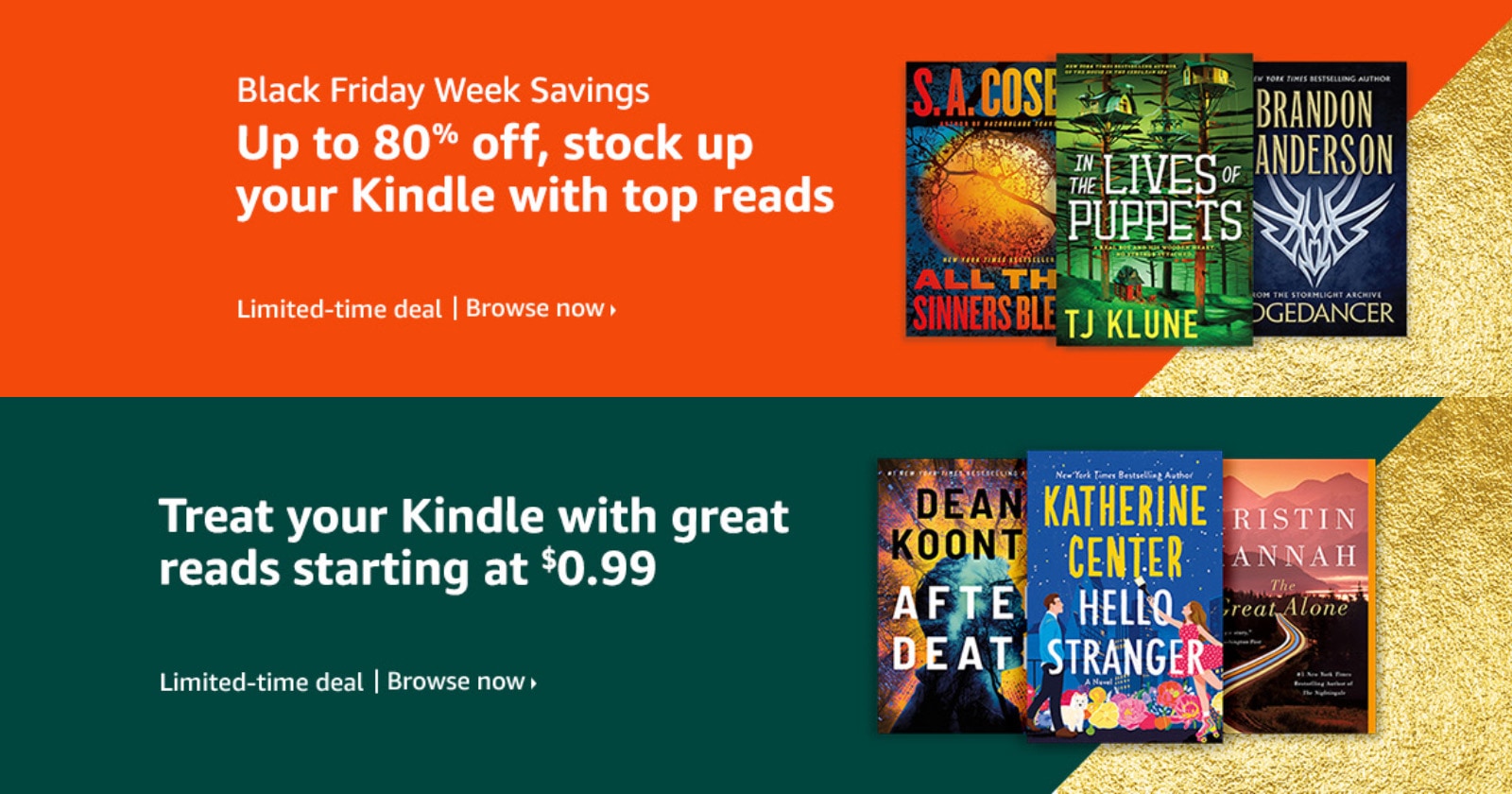




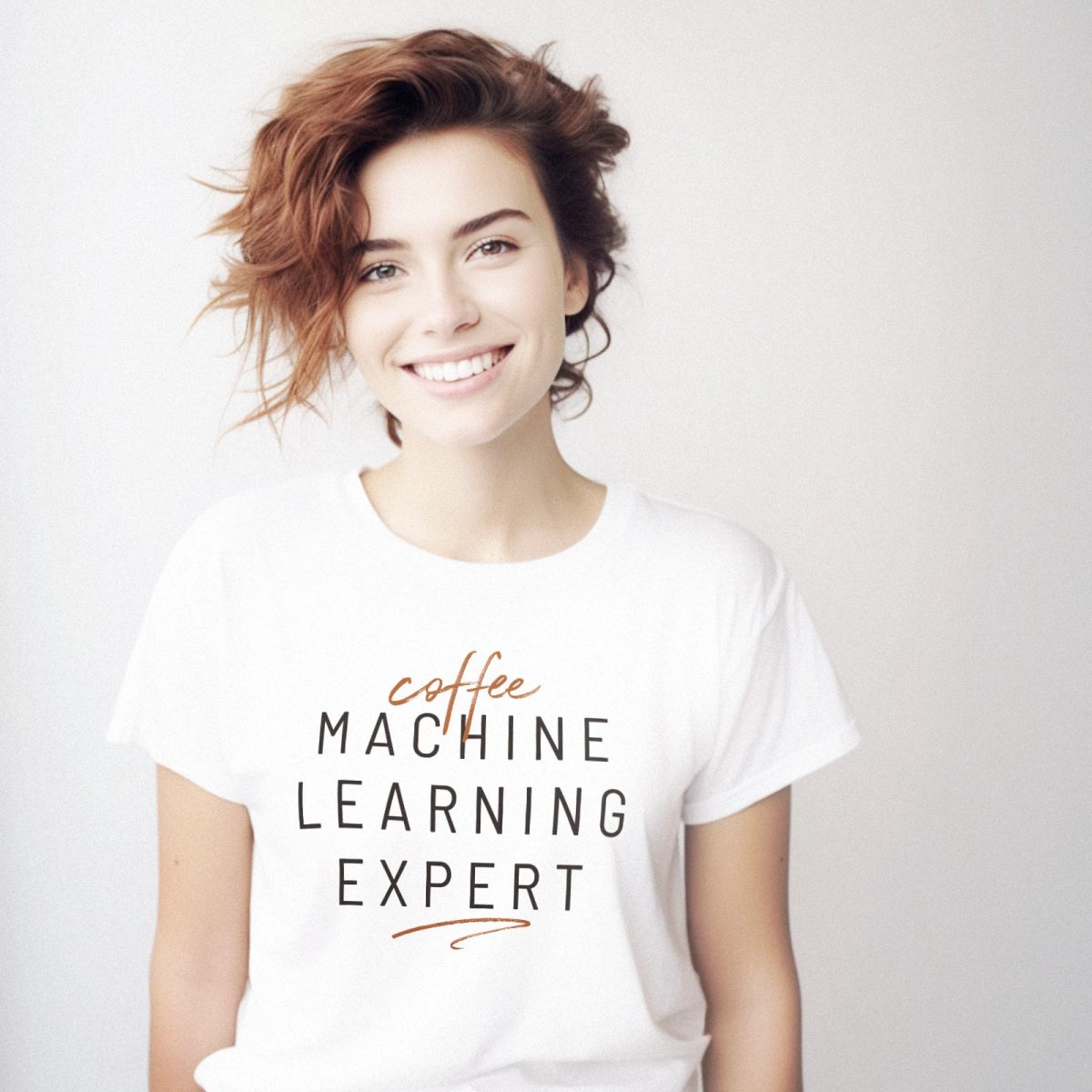
Leave a Reply